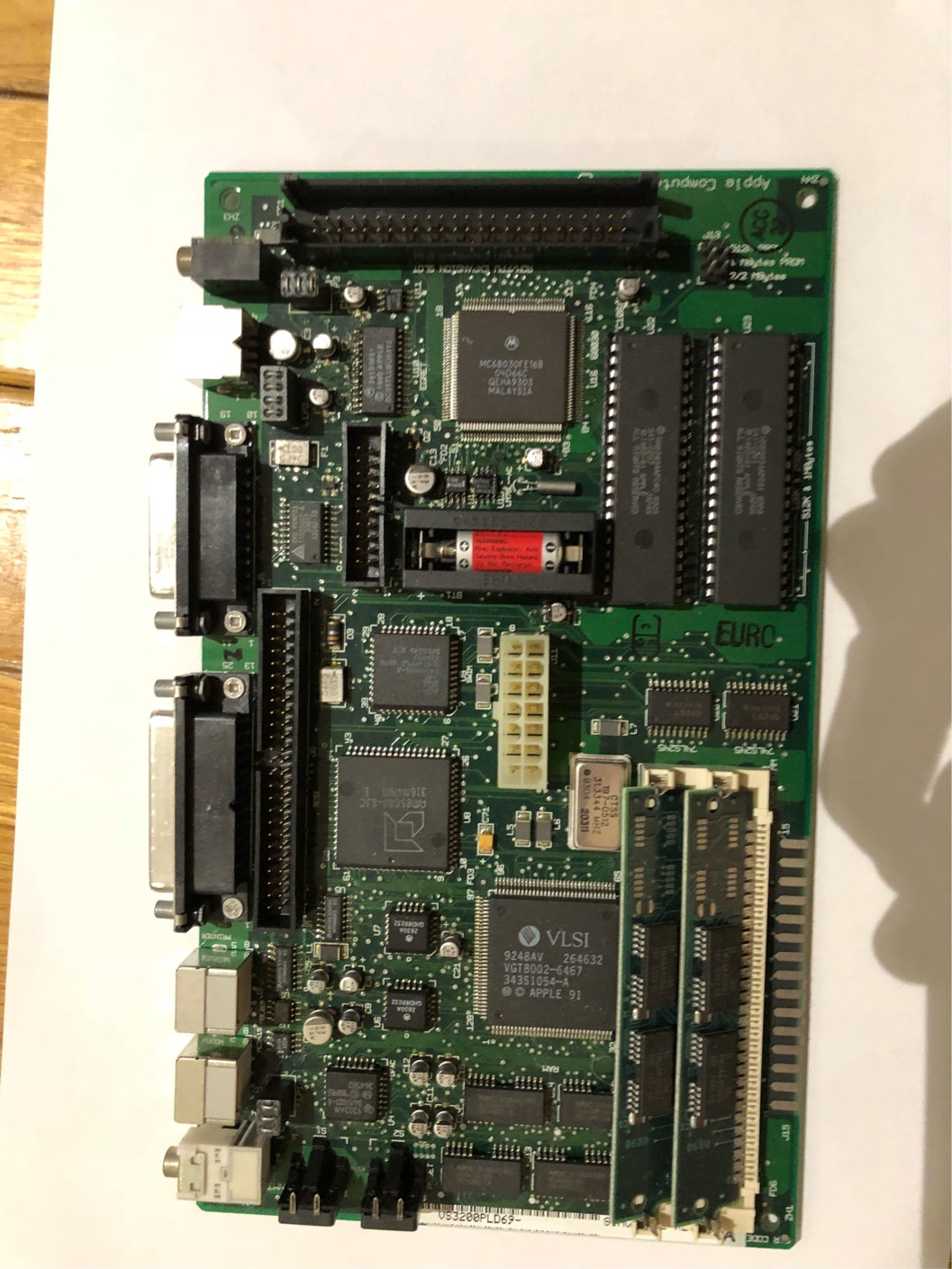I have a Macintosh Performa 200 and I’m trying to get it working again. It powers on normally and then it brings up the normal Mac OS screen but the mouse and keyboard don't work. Yesterday they were working fine but today the mouse will not move and the keyboard does nothing. I have plugged both directly into the computer but this doesn't help?
2 Answers
The Performa 200 has an ADB fuse soldered to the main board. From this picture of the PCB, it seems to be F2, located in the upper right corner between the DB19 connector for the external floppy and the 20-pin header for the internal one. This fuse sometimes breaks when ADB devices are plugged into or unplugged from a running system.
However, as Raffzahn suggested, you might accidentally plugged the keyboard and/or mouse into the Mini-DIN 8 modem or printer ports. This might have caused damage to the connectors or the peripherals.
-
Do you know how easy it is to source and replace that part or is there a website where I can find people that will do it as a service? Also, could it be that the ball in the mouse has some dirt in it. Are there any keyboard shortcuts that I can press after the computer boots to see if it is the mouse or the port? Thanks. Commented Jan 21, 2018 at 14:17
-
The first thing you can to is check if there is still power supplied to the ADB port. The ADB pinout shows the pins for +5V (pin 3) and GND (pin 4). If you have a multimeter, you can check for the correct voltage. I don't know the exact type of fuse, but it seems the current on ADB is limited to 500 mA. Any competent electronics or TV technician should be able to test and, if required, replace the fuse for you.– user7763Commented Jan 21, 2018 at 14:39
-
Thanks Michael for the help. Finally are there any keyboard shortcuts that I can press after boot up to see if it is the mouse? Commented Jan 21, 2018 at 14:44
-
Hi, there is no f2 and I have changed the PRAM battery and there is no current on the port. I have added an image of the logic board onto the answer? Commented Jan 25, 2018 at 18:08
-
@MichaelEngel EDIT - the mouse did work all of a sudden once but then, later on, it stopped working? Commented Jan 25, 2018 at 20:53
I have plugged both directly into the computer but this doesn't help?
The Performa 200 is, AFAIR, a Classic II, thus using ADB. Mouse goes into Keyboard (either side) and the keyboard connects to the ADB plug on the Mac. That's the single, leftmost DIN plug, right between Audio In (to the left) and External Floppy (to the right).
From your description I assume you have pluged them into Printer and/or Modem which are two DIN located all the way to the right (between SCSI and Audio Out).
-
2I thought that as well but the modem and printer ports are different so the keyboard couldn't physically fit into it. Commented Jan 21, 2018 at 13:53
-
@DylanMurphy Did you use the right (read leftmost) DIN plug? If yes, you might want to clean the connectors, or try differnt cables and/or devices.– RaffzahnCommented Jan 21, 2018 at 13:54