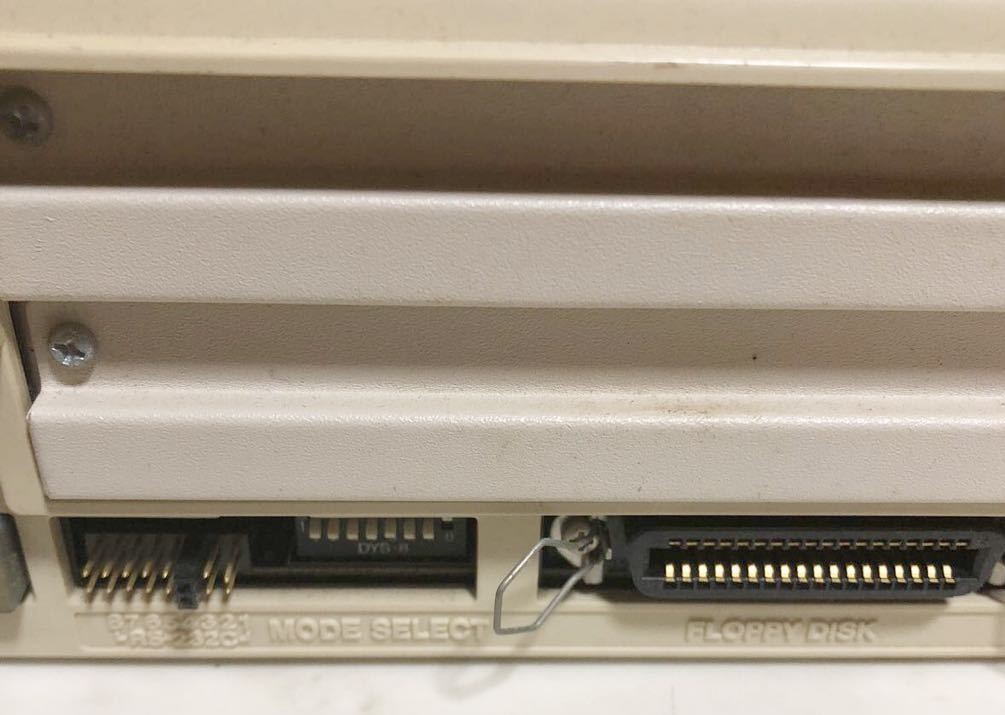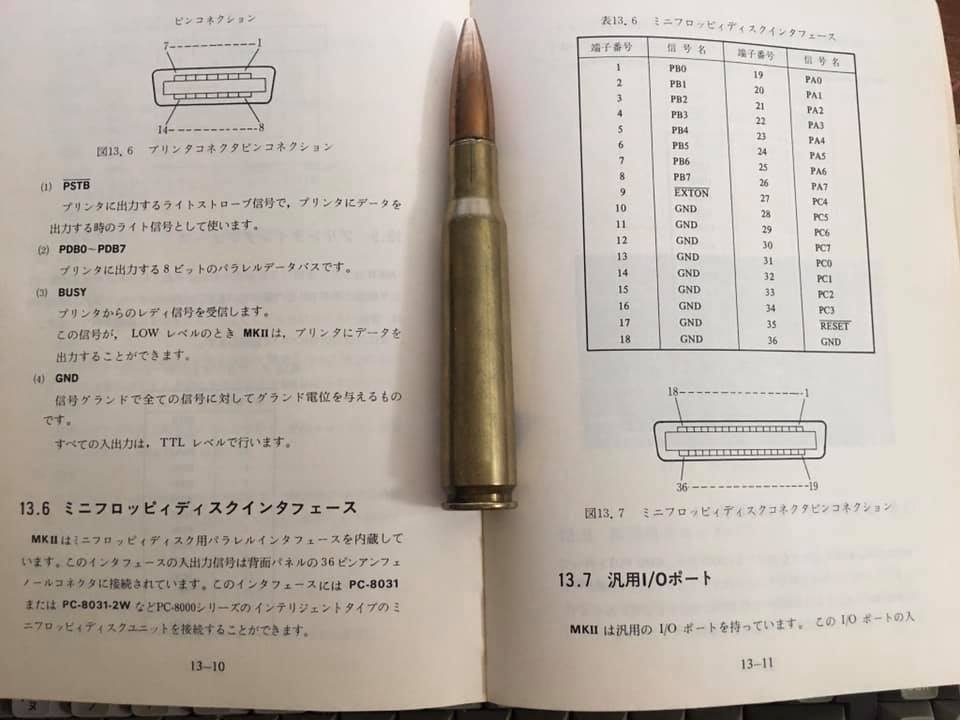I have a NEC PC-8001mkII computer (sometimes incorrectly called a "PC-8001mk2") which has a built-in disk controller for PC-8000-series double-density 5.25" drives. (The English and Japanese Wikipedia pages contain a bit of information about this model.)
The floppy disk connector on the back is a female 36-pin micro-ribbon connector, also known as a "Centronics" connector, similar to printer and SCSI drive connectors from the 1980s. That Wikipedia link shows the male and female connectors, and a picture of the female connector on the computer is below.
I'd like to know what the pinout for this connector is. Bonus points given if you can describe how to hook it up to an HxC 2001 or similar floppy emulator.
Given the number of pins, I'm guessing that it's moderately likely that NEC is directly running Shugart's 34-pin SA-400 interface through that connector. I have an oscilloscope; if you have suggestions for me about how to reverse-engineer the pinout for interface I'll happily take them.