So I ordered the GBS-8200 (It's a v4.0) and tried to use it to convert the 15KHz RGBHV monitor output to VGA. I did a direct connect to P11 with Red, Green, Blue and Hsync and Vsync and Video return into GND. It didn't work. What I then noticed was that only the CGA spec goes down to 15KHz. I didn't read the original spec close enough. My Bad. The unit seems pretty flexible, but apparently hooking up to the RGBHV with a 15KHz video signal doesn't seem to work. Anyone have any more thoughts on getting that video signal converted? 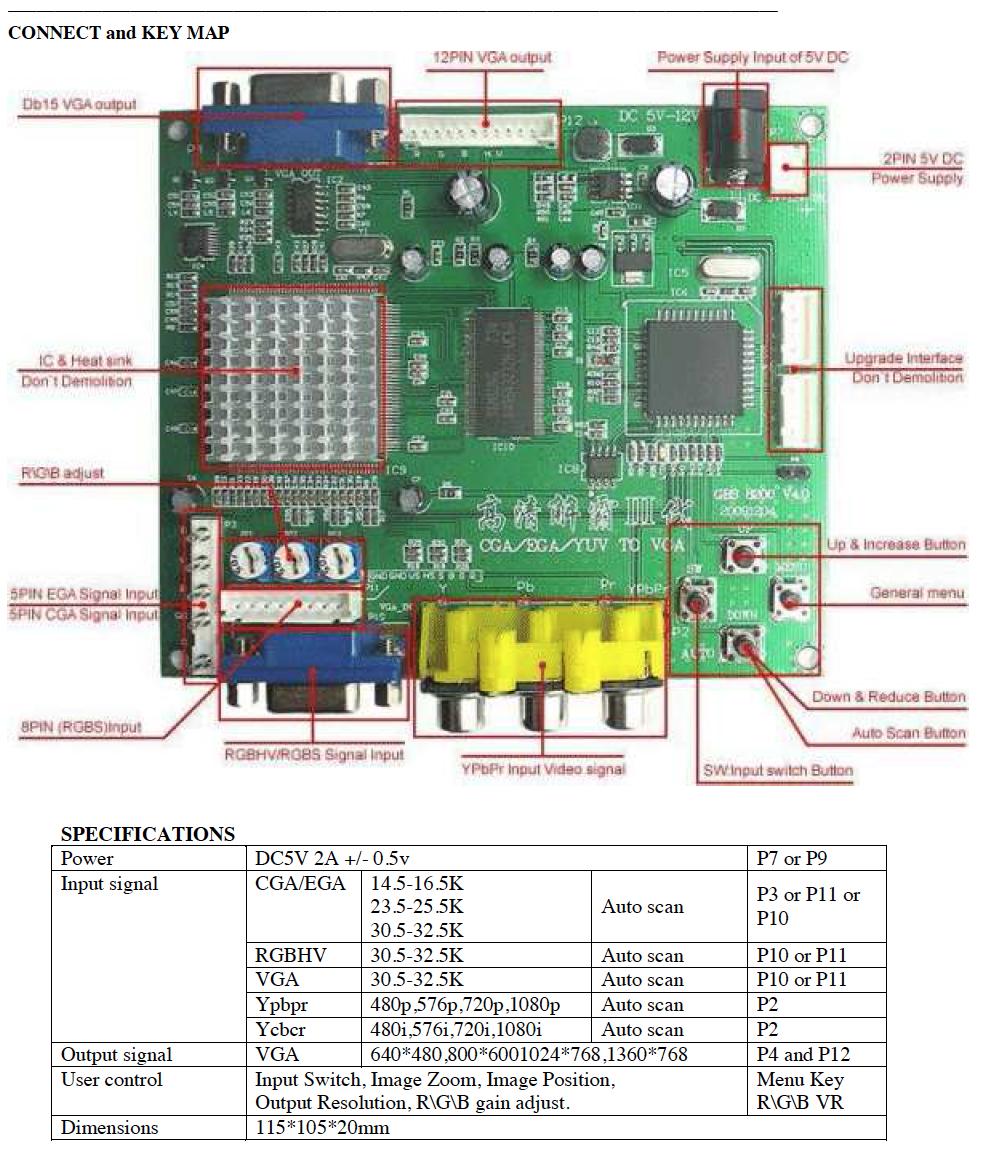
-
1Very basic verification: Can you see the GBS's OSD when you press the OSD button?– tofroCommented Sep 28, 2016 at 17:35
-
Yep, the OSD worked fine.– Rich MaesCommented Sep 28, 2016 at 17:51
2 Answers
For posterity, here is the solution that allows you to convert the video output of an Atari Centipede arcade game to VGA output.
- Aquire the GBS-8200
- You need to add an additional wire to the video wiring loom for composite sync. This composite sync signal is already generated on the Atari centipede motherboard and is brought to the video connector, but there is no wire to bring the monitor. The Composite sync is on pin 12 of the connector.
- Hook the R,G and B, signals to R, G and B, of the P11 on the GBS-8200
- Hook the new composite sync signal to the S pin of P11 on the GBS-8200
- Start the GBS-8200 wait about 5 seconds. If the picture doesn't come up automatically, hit SW until RGBS appears on the screen and wait a few seconds. If that doesn't work, hold the Auto/Down button down for 8 second and then release. This should bring up the monitor.
-
4I can confirm the above steps work on a centipede game. Really glad I found this link! Commented Nov 27, 2018 at 1:07
-
1Welcome to our site @JohnMoore, glad this answer helped you and hope you stick around! We have a strict Q&A format, so I converted your answer to a comment on this answer (which I assume is what you were referring to).– Matt Lacey ♦Commented Nov 27, 2018 at 2:50
Normally the easiest way to get analog 15KHz RGBHV to something modern is to convert it to YCbCr/YPbPr (component video) since you only need a relatively simple circuit to shift the levels and combine the sync (if separate H and V). From the stat box it looks like your device might support it since it says it supports 480i which is 15KHz. If you want to test to make sure plug in a composite input from a classic game console (standard yellow RCA) to the green (Y) line of the YPbPr input. If you get a mono picture in all green, it should do 240p/480i (aka 15KHz) over the component port.