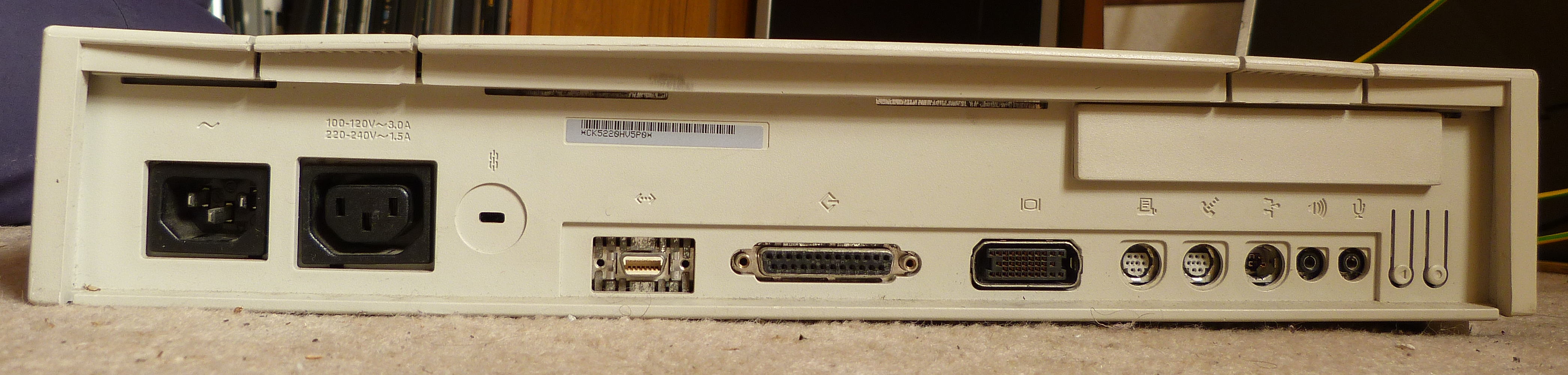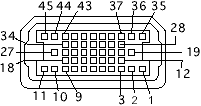Maybe the most difficult task is to find a plug for the Apple AudioVision connector. Here is its pinout, taken from http://pinouts.ru/Video/audiovision_pinout.shtml , in case you find a suitable connector and want to do the wiring by yourself.
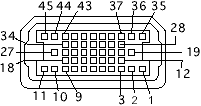
1 Analog audio ground
2 Audio input shield
3 Left channel audio input
4 Right channel audio input
5 Left channel audio output
6 Right channel audio output
7 Reserved
8 Monitor ID sense line 1
9 Monitor ID sense line 2
10 Green ground (shield)
11 Green video output (75 )
12 Video input power ground
13 Power for camera +5 V
14 Reserved
15 Reserved
16 Reserved
17 Reserved
18 Monitor ID sense line 3
19 S-video input shield
20 S-video input luminance (Y)
21 S-video input chroma (C)
22 Reserved
24 Reserved
25 Reserved
26 Red ground (shield)
27 Red video output (75 )
28 I2C data signal
29 I2C clock signal
30 Reserved
31 Monitor ID
32 Monitor ID
33 Vertical sync signal
34 Composite sync signal
35 ADB power +5 V
36 ADB ground
37 ADB data
38 Keyboard switch
39 Reserved
40 Reserved
41 Monitor ID
42 Horizontal sync signal
43 Video sync ground
44 Blue ground (shield)
45 Blue video output (75 )
There seems to be some adapters that can adapt the Audiovision connector (aka HDI45) to DB15 standard Apple VGA connector, like this (taken from an eBay auction):



If you want to do it yourself, just take signals from pins 27,26 (red output and red grund), 11,10 (green output and ground), 45,44 (blue output and ground), 42 (HSYNC), 33 (VSYNC), and 43 (SYNC ground) and wire them accordingly to a VGA DE-D15 connector.
For keyboard and mouse support, you will need some sort of adapter, as the connectors, protocols and signal levels are not the same.
You may want to visit kdblabel ( www.kdblabel.org ) as they have tons of info about different protocol and signalling conventions. Hopefully, ADB is among them and you will be able to use a PIC or something similar to perform the conversion.
For mouse support, the people at GeeThree ( http://www.geethree.com/adb/index.html ) have a PS/2 to ADB mouse adapter