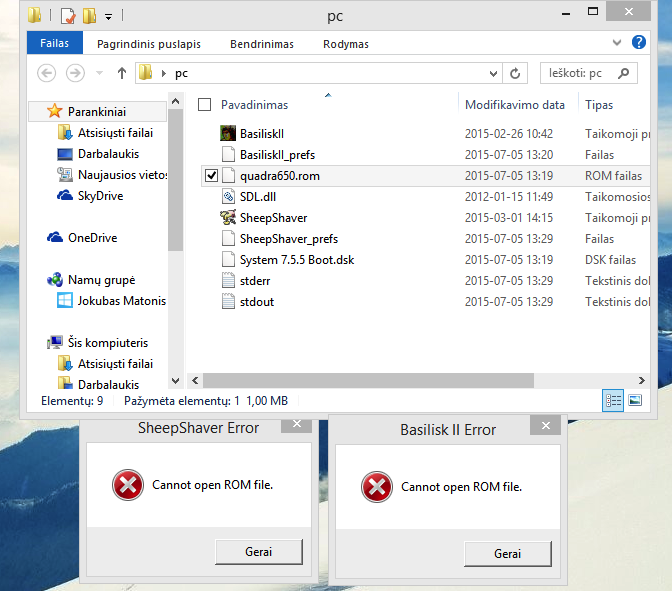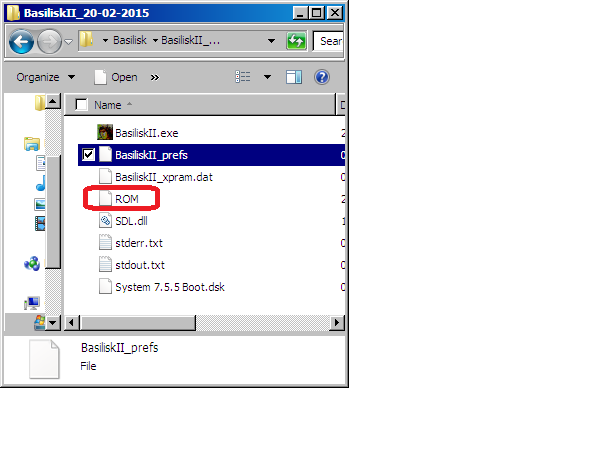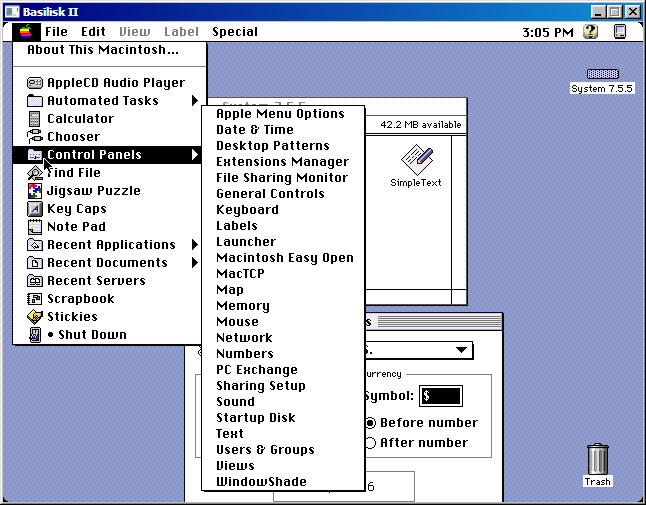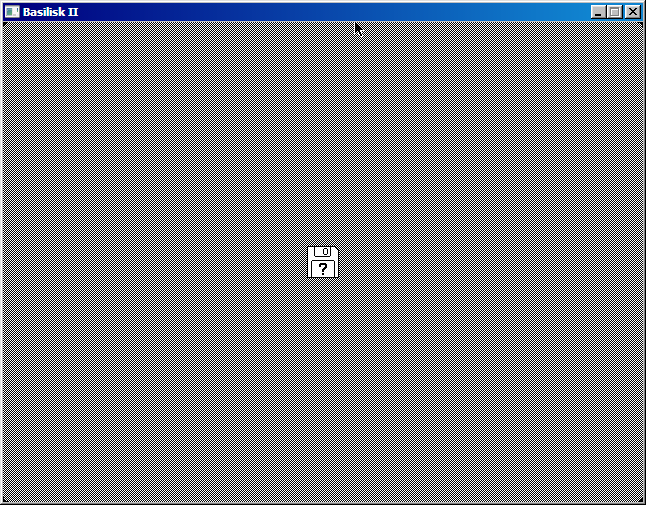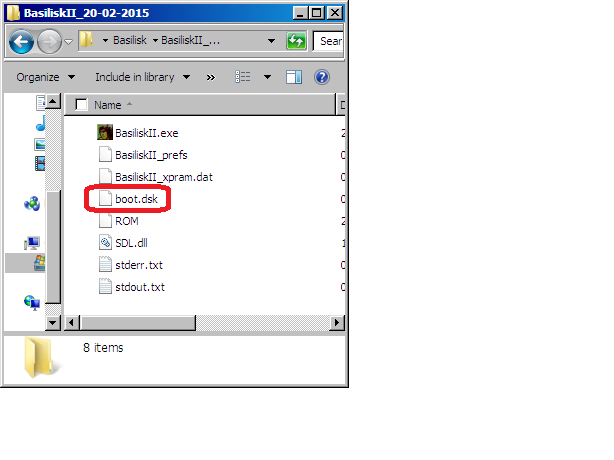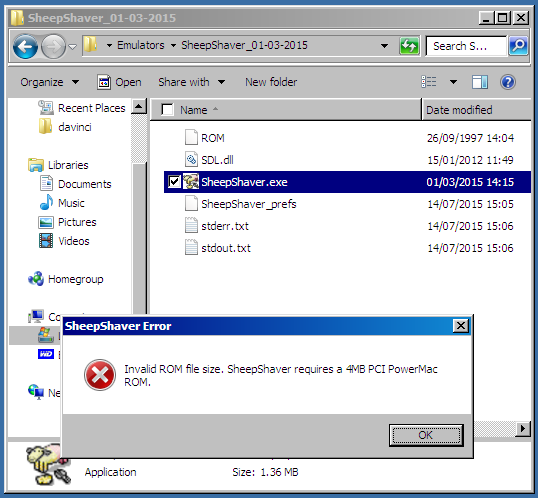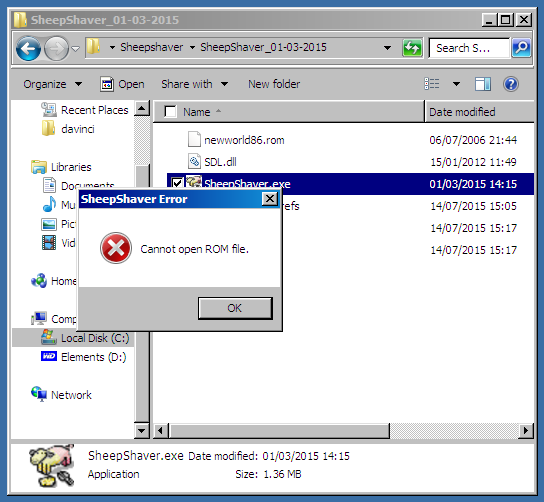Preface
As Stephen rightly points out in his comment, SheepShaver only emulates PowerPC, and so it is not a valid suggestion for your 68K-based question. From SheepShaver's home page
However, you still need a copy of MacOS and a PowerMac ROM image to use SheepShaver.
If you attempt to use a 68K based ROM, with SheepShaver, then you should get the error:
Invalid ROM file size. SheepShaver requires a 4MB PCI PowerMac ROM.
as shown in one of the dialogs in the screenshots below.
Answer
SheepShaver and BasiliskII both work on Linux and should support your requirements.
To quote the specifications of each emulator respectively:
Some of SheepShaver's features
- Runs MacOS 7.5.2 thru 9.0.4. MacOS X as a guest is not supported.
- Color video display
- CD quality sound output
- Access to floppy disks, CD-ROMs and HFS(+) partitions on hard disks
- Easy file exchange with the host OS via a "Host Directory Tree" icon on the Mac desktop
- Internet and LAN networking via Ethernet
- Serial drivers
- SCSI Manager (old-style) emulation
and
Some features of Basilisk II
- Emulates either a Mac Classic (which runs MacOS 0.x thru 7.5) or a Mac II series machine (which runs MacOS 7.x, 8.0 and 8.1), depending
on the ROM being used
- Color video display
- CD quality sound output
- Floppy disk driver (only 1.44MB disks supported)
- Driver for HFS partitions and hardfiles
- CD-ROM driver with basic audio functions
- Easy file exchange with the host OS via a "Host Directory Tree" icon on the Mac desktop
- Ethernet driver
- Serial drivers
- SCSI Manager (old-style) emulation
- Emulates extended ADB keyboard and 3-button mouse
- Uses UAE 68k emulation or (under AmigaOS and NetBSD/m68k) real 68k processor
As an aside
I actually answered a Quadra 650 emulation related question, a while back, although it was for Windows, on SuperUser. I have just spent the last hour trying to find/recover it, after the OP, who asked the question, has subsequently deleted the question. I have reproduced the question and answer below - hopefully it could be useful, in case any stumbling blocks are encountered.
Original Question
BasiliskII and SheepShaver can't open quadra650.rom
I was thinking I could run Mac OS 7.5.5 on vMac with color but no it
won't work with color only OS can run. I thought it would work if I
use BasiliskII but when I assemble the ROM, SDL.dll and the other
stuff, I got an error about the ROM: "Cannot open ROM file." The same
thing happened with SheepShaver.
This is very huge problem and I don't know how I can fix it. On forums
it said quadra650.rom will work but I tried and nothing special, I
got the same error. I opened both BasiliskII and SheepShaver and I
took a screenshot for you guys to know tell me what's going on?
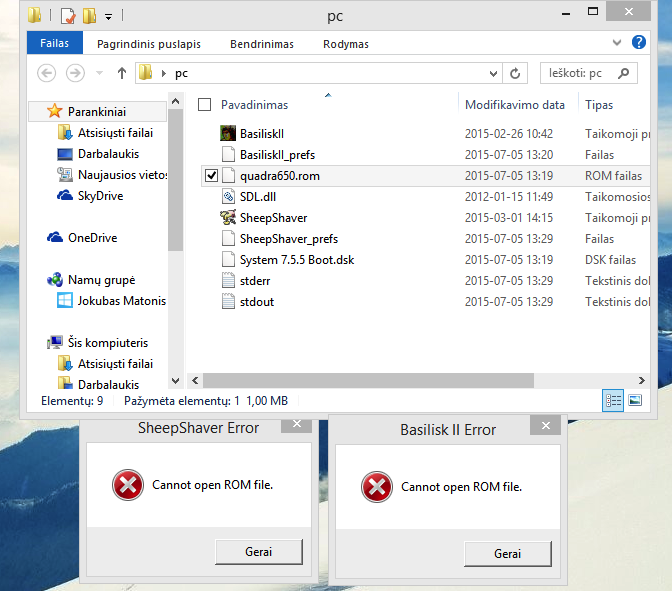
I got the disk image from youtube - Tour of Mac OS 7.5.5 with color +
games (with download links). Read the description for .dsk file.
My Answer
Tackling Basilisk II and SheepShaver in turn...
Basilisk II
I've managed to reproduce your error, using a Quadra 650 ROM file
from a tutorial on RedundantRobot.
The issue is that you need to specify to the emulator where the ROM
file is located. Just dropping it in the same directory is not
sufficient.
From the BASILISK II readme, the rom preference is defined
below:
rom
This item specifies the file name of the Mac ROM file to be used by
Basilisk II. If no "rom" line is given, the ROM file has to be named "ROM" and put in the same directory as the Basilisk II executable.
So the easiest option, without requiring you to modify the preferences
file, in the Basilisk II directory, rename the ROM file, from
quadra650.rom to just ROM.
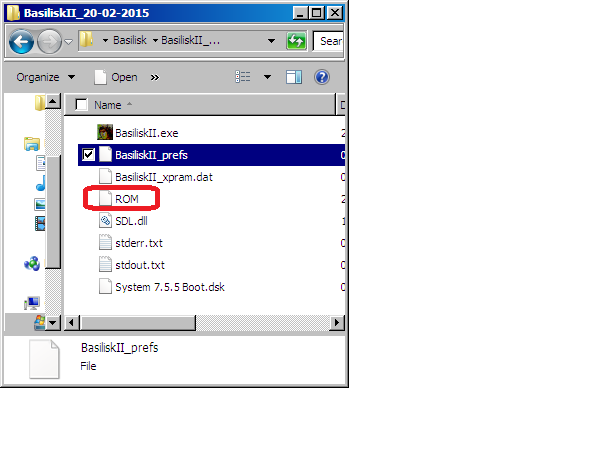
Or, you could edit the preferences file, by opening the file,
BasiliskII_prefs, in notepad (as here is no GUI preferences
dialogue) and add
rom C:\<your path>\quadra650.ROM
for example,
rom C:\Users\davinci\Basilisk\BasiliskII_20-02-2015\quadra650.ROM
If your disk is specified corectly then the virtual mac should now
boot.
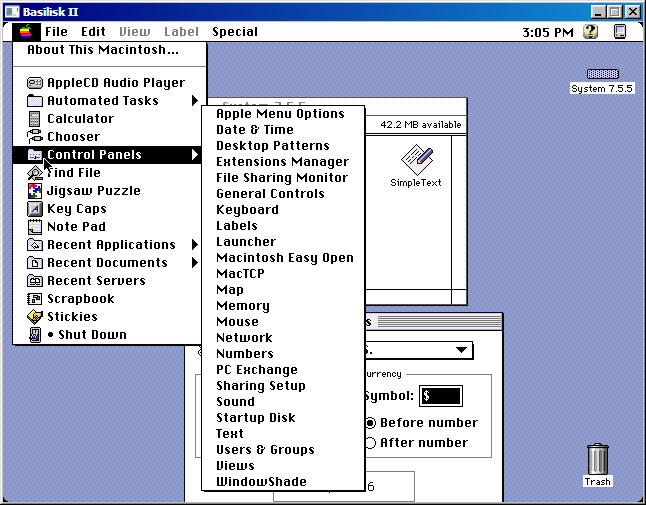
Otherwise, you would end up with this (and you may need to use Task
Manager to end the Basilisk II process as the window may refuse to
close and kill the application):
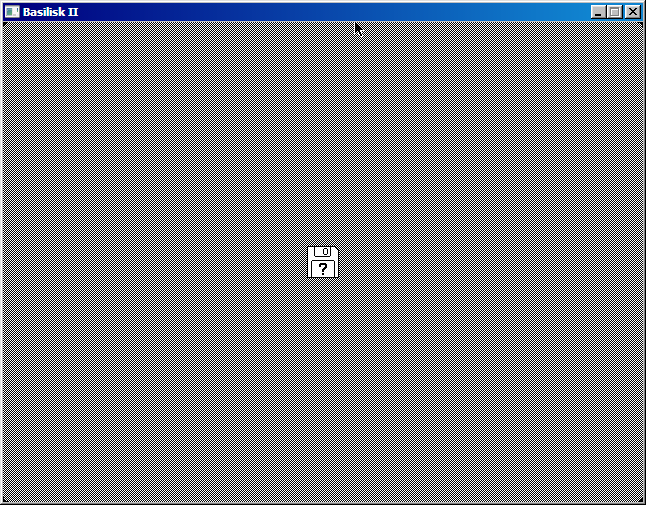
This is because the same path issue occurs with the disk image, and
you may need to specify the path to the disk image in the preferences
file. Again from the BASILISK II readme, the disk preference is
defined:
disk
This item describes one MacOS volume to be mounted by Basilisk II.
There can be multiple "disk" lines in the preferences file. Basilisk
II can handle hardfiles (byte-per-byte images of HFS volumes in a
file on the host system), HFS partitions on hard disks etc., and
MacOS-partitioned disks (it can only access the first partition,
though). The "volume description" is either the pathname of a
hardfile or a platform-dependant description of an HFS partition or
drive. If the volume description is prefixed by an asterisk ("*"),
the volume is write protected for MacOS.
Basilisk II can also handle some types of Mac "disk image" files
directly, as long as they are uncompressed and unencoded.
BeOS:
To specify an HFS partition, simply specify its path (e.g.
"/dev/disk/scsi/0/1/0/0_3"). If you don't specify any volumes, Basilisk II
will search for and use all available HFS partitions.
Unix:
To specify an HFS partition, simply specify its path (e.g. "/dev/sda5").
If you want to access a MacOS-partitioned hard disk or removable volume
(Jaz, Zip etc.) and your operating system doesn't understand MacOS
partition tables, you can specify the block device name (e.g. "/dev/sda")
to access the first HFS partition on the device. Under Linux, if you
don't specify any volumes, Basilisk II will search /etc/fstab for
unmounted HFS partitions and use these.
AmigaOS:
Partitions/drives are specified in the following format:
/dev/<device name>/<unit>/<open flags>/<start block>/<size>/<block size>
"start block" and "size" are given in blocks, "block size" is given in
bytes.
Windows:
To define a logical volume (Windows NT only), specify its path (e.g. "c:\").
To define a physical volume (NT and 9x), additionally give the "physical"
keyword (E.g. "physical c:\"). For safety reasons, volumes are mounted as
read-only. This is due to the bugs in PC Exchange. If you don't specify
any volume, the files *.hfv and *.dsk are searched from the current
directory. Note that in this case, Basilisk II tries to boot from the first
volume file found, which is random and may not be what you want.
So add the line
disk C:\<path>\boot.dsk
for example,
disk C:\Users\davinci\Basilisk\BasiliskII_20-02-2015\boot.dsk
to the preferences file, where path is your path to the Basilisk
directory, and rename the System 7.5.5 Boot.dsk file to just
boot.dsk
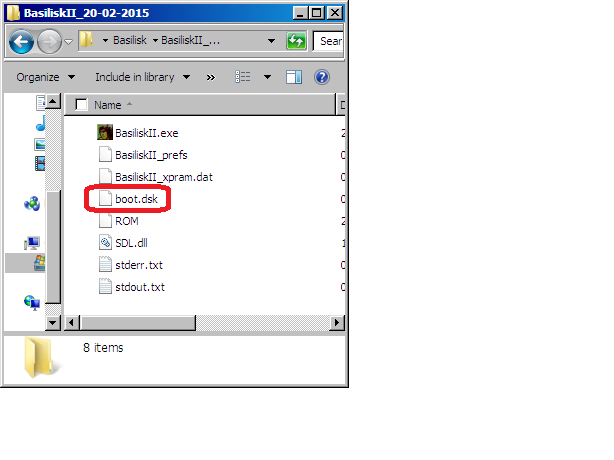
The renaming of the file to something simpler is not be strictly
necessary but removing the spaces reduces the chance of the file not
being recognised or found. The following line does work though,
as Basilisk II handles the spaces in filenames without an issue:
disk C:\Users\davinci\Basilisk\BasiliskII_20-02-2015\System 7.5.5 Boot.dsk
SheepShaver
I've managed to reproduce your error, using a New World PPC ROM
file from a tutorial on RedundantRobot. [Edit: This is
because SheepShaver does not support 68K Mac emulation]. If you
attempt to use the Quadra 650 ROM file, that you used for Basilisk II,
then you will get the following error:
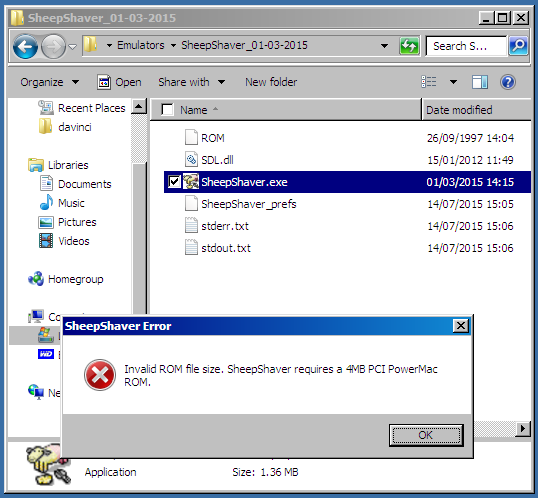
Copying in the correct New World PPC ROM file is not sufficient, as
you will get the following error:
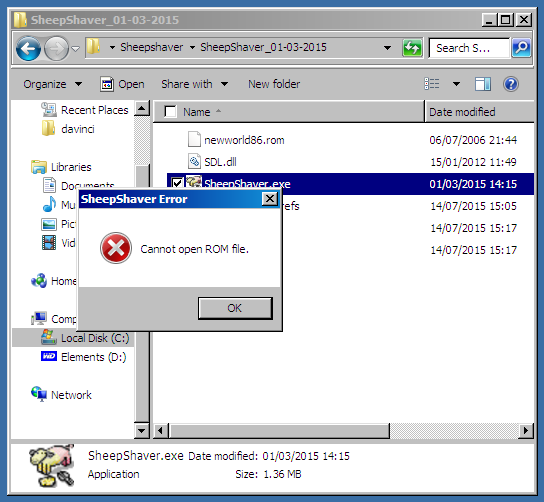
If you rename the file to just ROM, again without any file
extension, then SheepShaver will run, as desired.