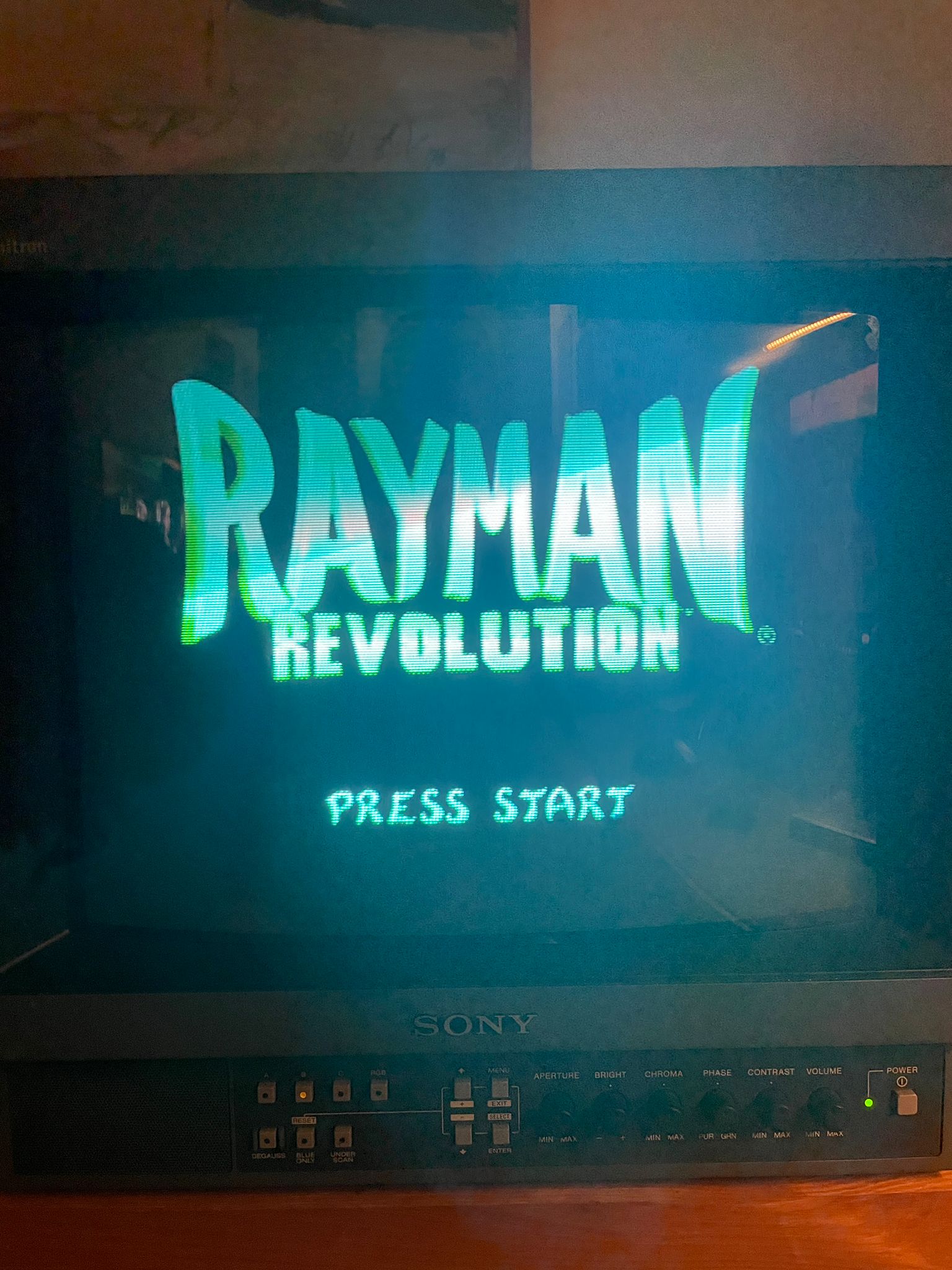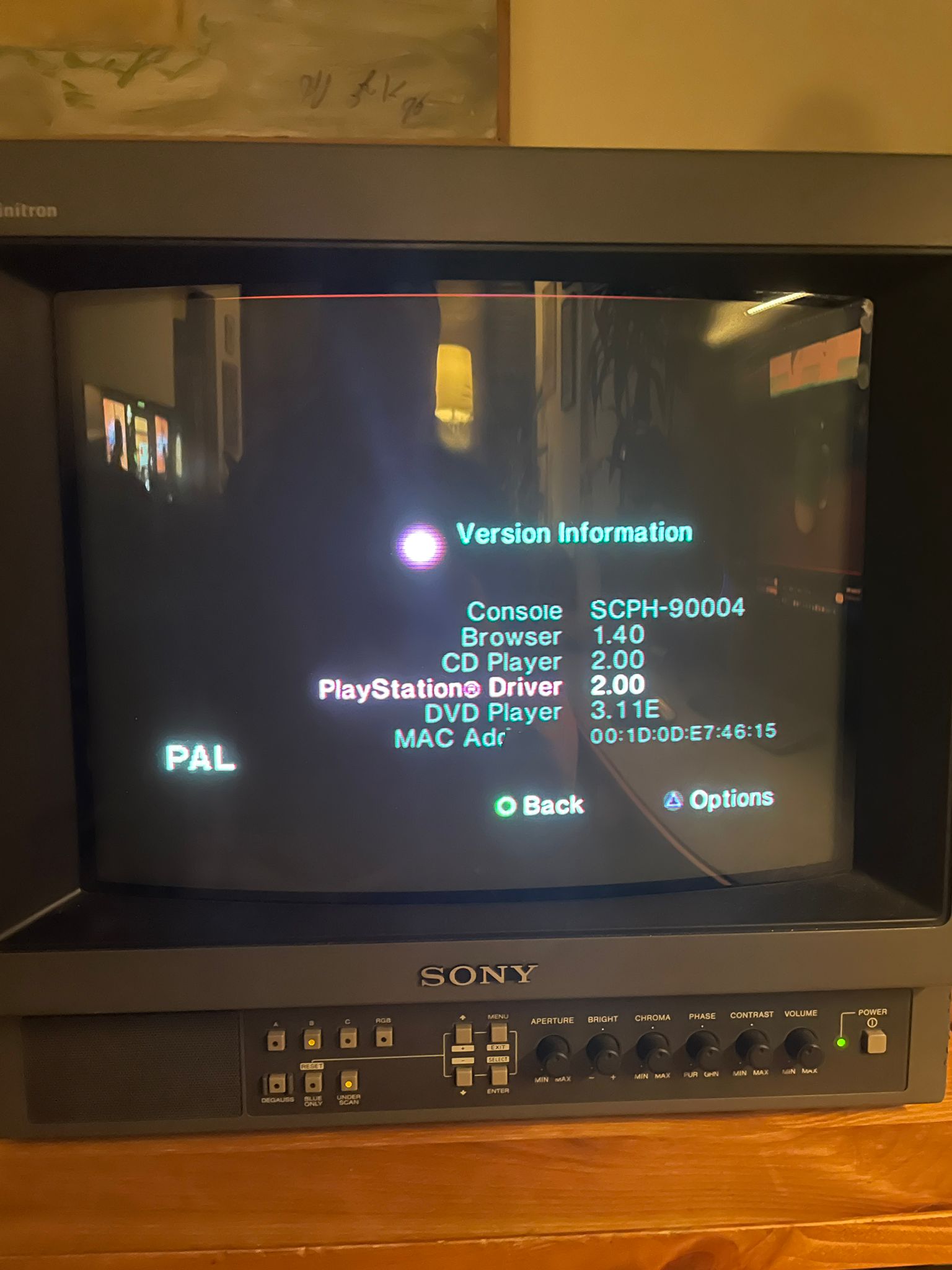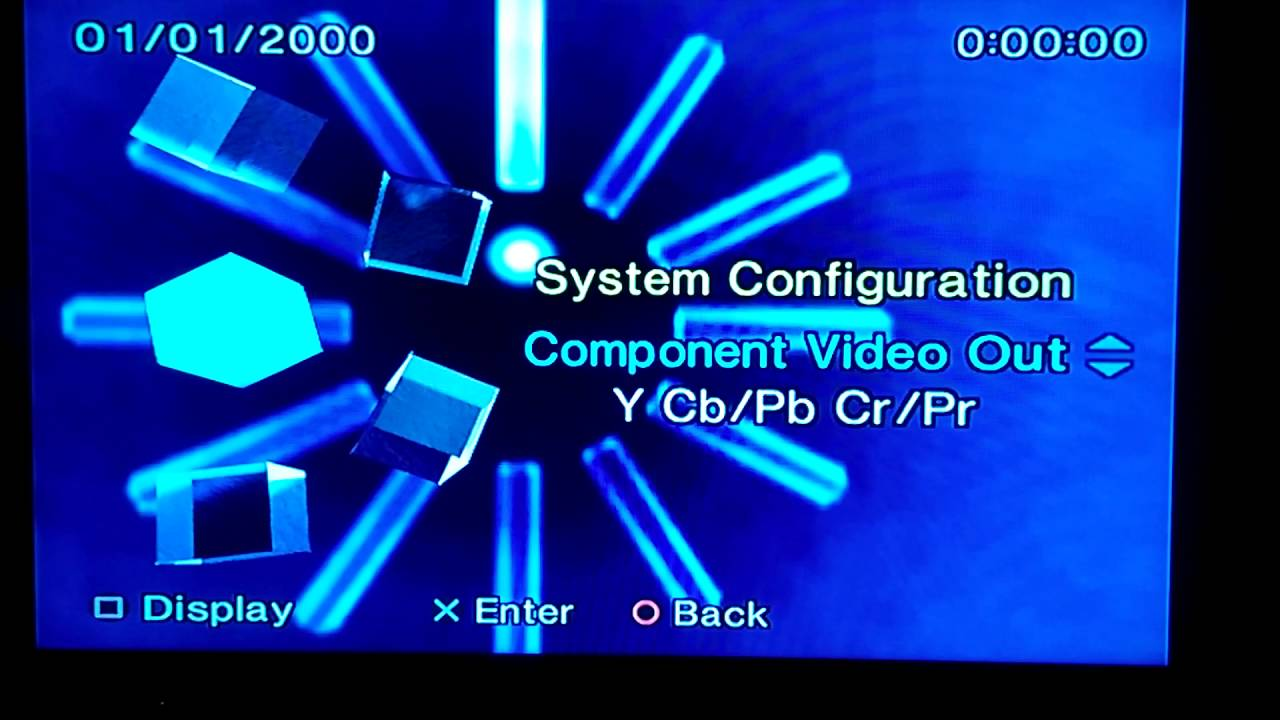Edits
- I have accidentally used the word composite over component, but after testing it with an RGB cable and an S-video cable, the results are the same.
- I've been told to mention that my PVM is NTSC-J and not NTSC. It's a learning process for me, and I'm figuring out things as I go.
I'll start with the question what could cause this coloring issue and how can I fix it?
Prerequisites
- I live in the EU and have a Sony PVM from Japan (PVM-14M1J, NTSC).
- It's connected to a 220-110V converter.
- My PlayStation 2 is connected directly to the wall and is a PAL system.
- Connecting the PS2 to the PVM via a composite (yellow) cable, yields colors that are off (the starting PS2 screen should be blue, but it appears red).
- The same issue is happening through all the connections on the PVM, here is a list of everything I've tried:
- Composite PlayStation 2 cable
- VGA => RGBHV (with only the H connected and CRT Emudrive)
- VGA => SCART active adapter => SCART RGBS cable
- HDMI => HDMI composite active adapter => Composite (used two separate models, one with S-Video)
Testing
- I've tried using an NTSC game with the PlayStation 2 (Rayman 3, Sonic), and although the PVM detects the signal as NTSC, it still displays incorrect colors (Sonic appears red).
- Connecting to every port of the PVM did not change anything.
- Changing the PS2 settings did not do anything, but I haven't used an RGB cable with the PS2.
- I made my own VGA cable just to make sure it's not a faulty cable I have, same result.
- For the Sonic image, I took it into Photoshop and changed the hue globally (for all channels), and Sonic returned to his original colors. It seems to be a hue shift problem.
- I have checked my PS2/PS3 with an RGB cable, same result.