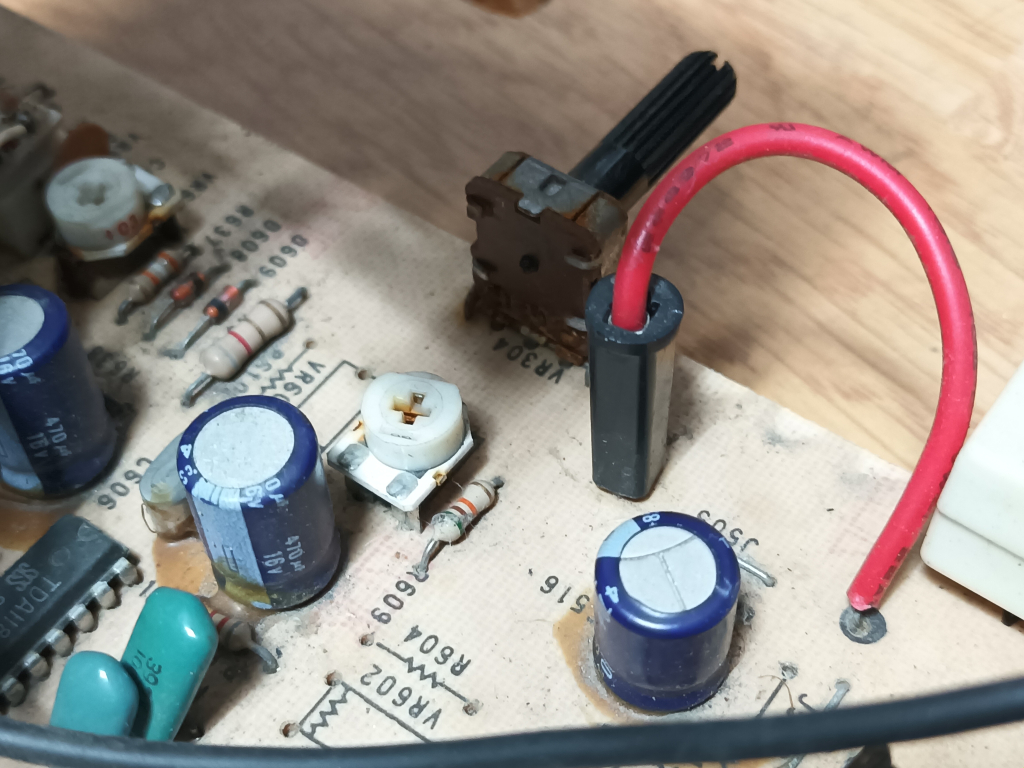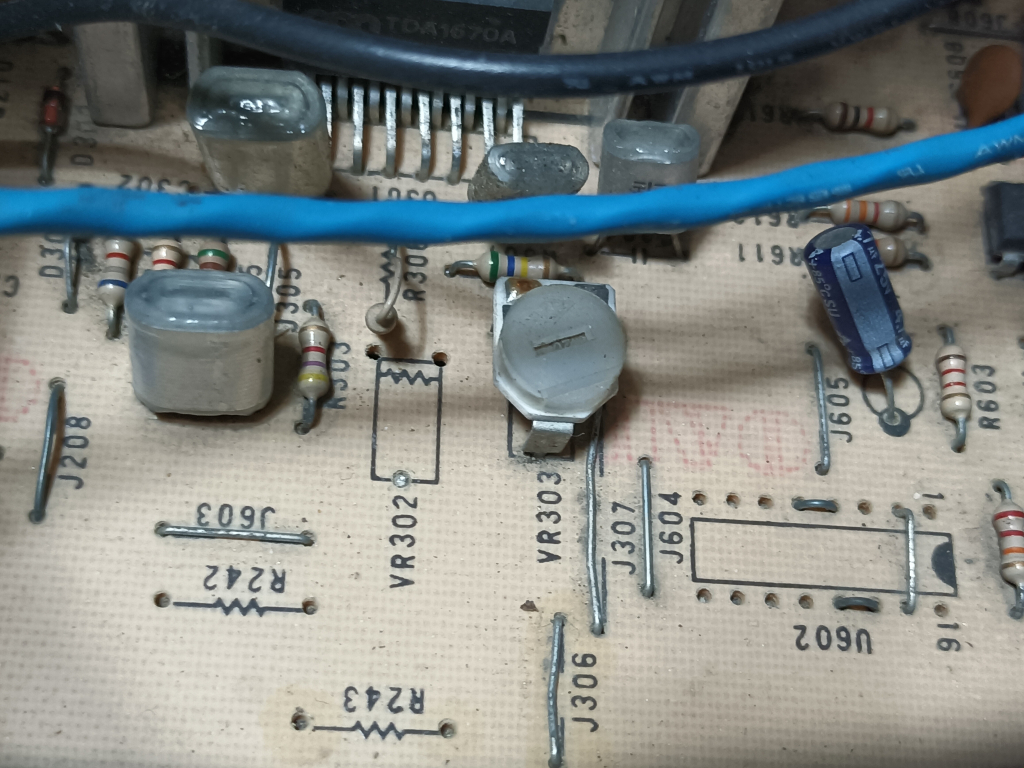I acquired a used IBM 5153 monitor. The model number is 5153002. It was manufactured in Taiwan and supports AC100-250V.
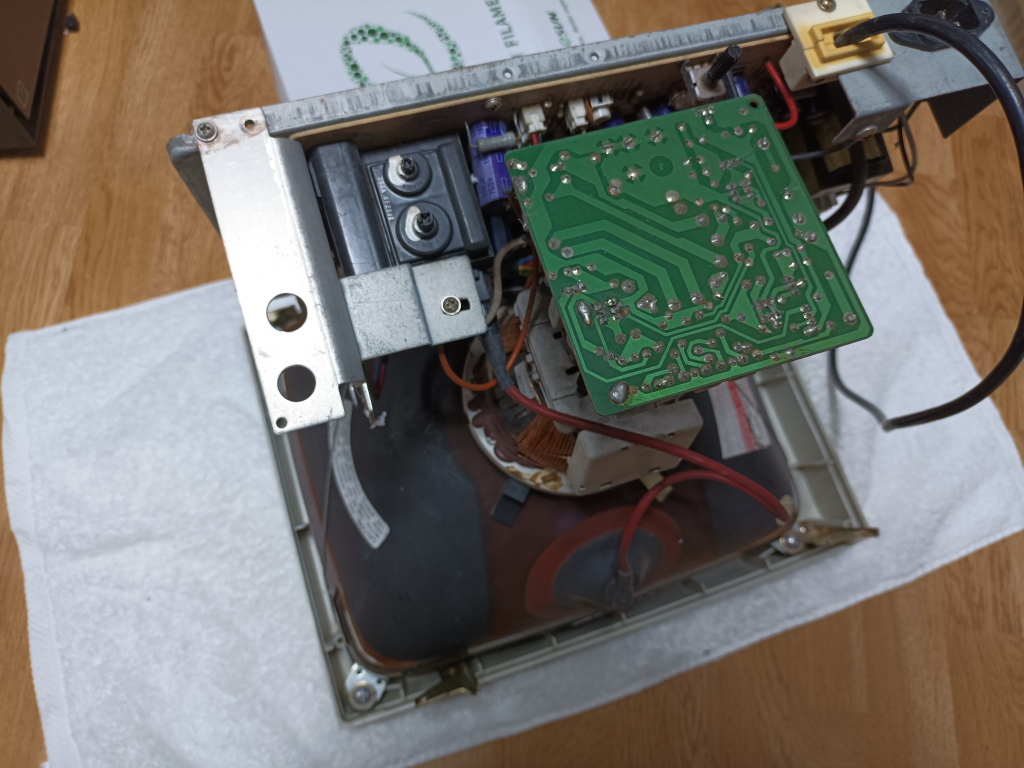 When I first powered it on, the monitor turned on, but nothing appeared on the screen. (Literally, there was no light coming from the screen.) After adjusting the SCREEN knob on the FBT, the screen finally lit up.
When I first powered it on, the monitor turned on, but nothing appeared on the screen. (Literally, there was no light coming from the screen.) After adjusting the SCREEN knob on the FBT, the screen finally lit up.
 When I connected the monitor to a CGA card, something appeared on the screen, but it was not normal. By adjusting the V Hold knob, I was able to stop the vertical movement of the screen. However, the content on the screen was vertically overlapping.
When I connected the monitor to a CGA card, something appeared on the screen, but it was not normal. By adjusting the V Hold knob, I was able to stop the vertical movement of the screen. However, the content on the screen was vertically overlapping.
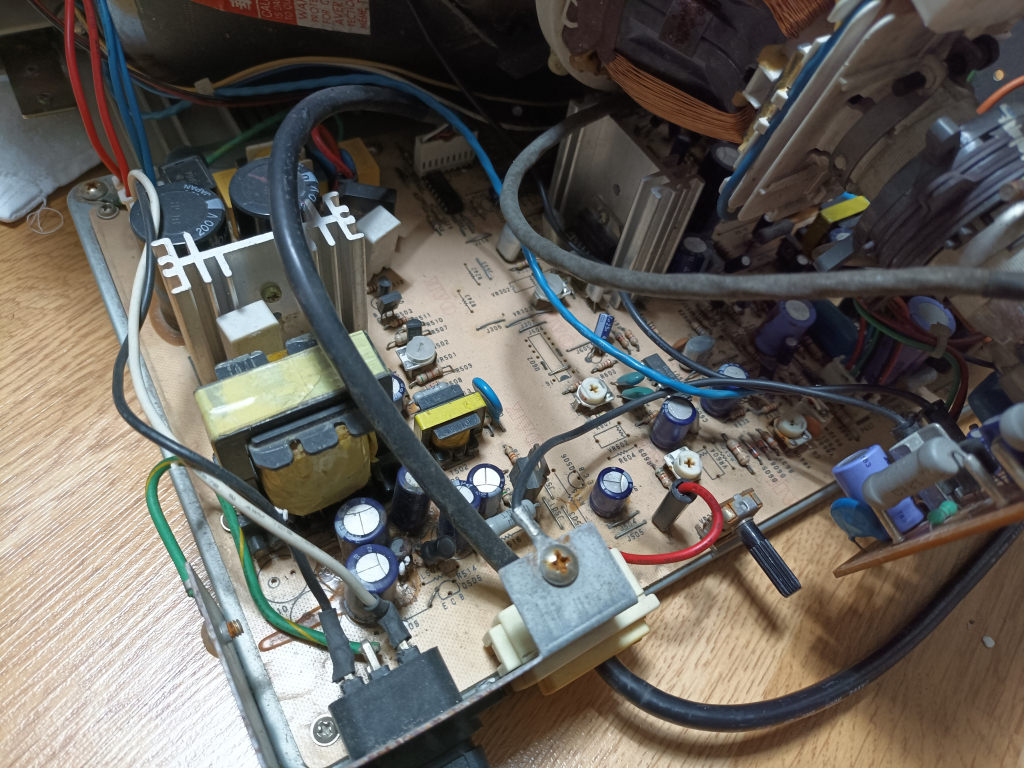
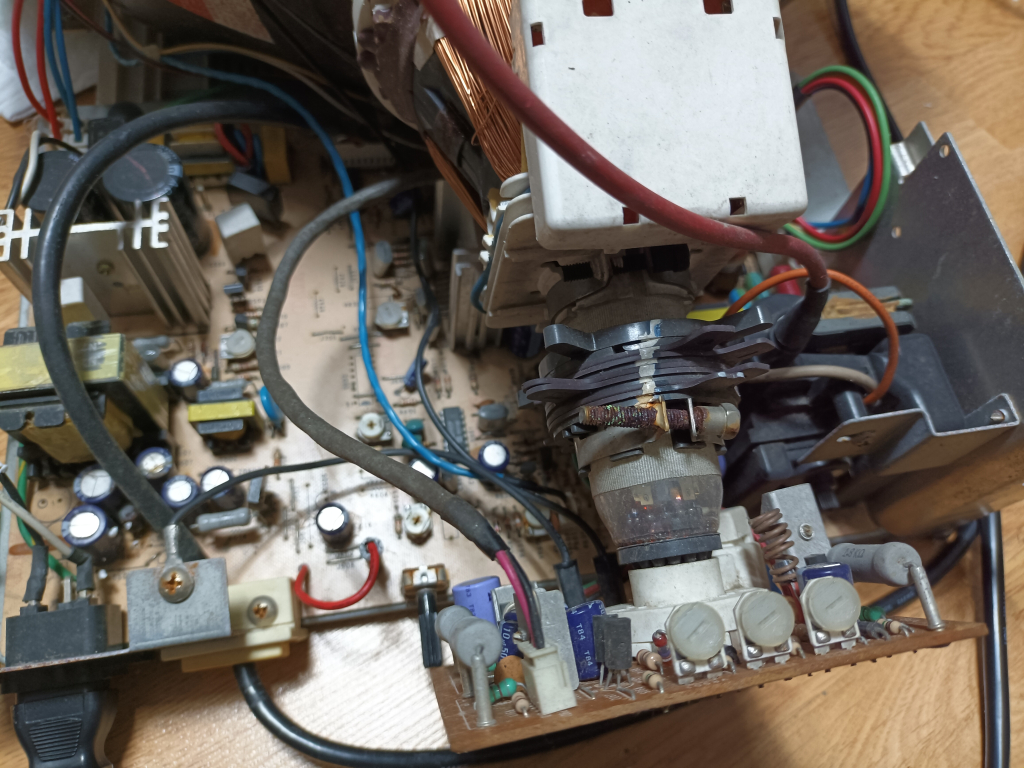
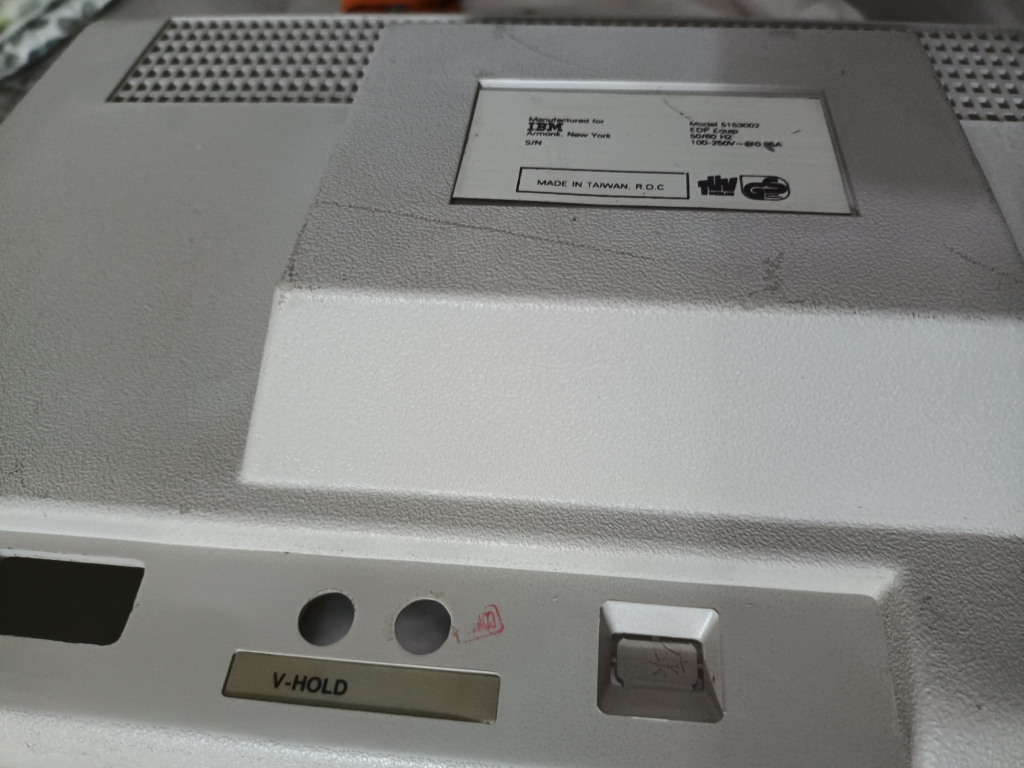 I wanted to fix the issue by adjusting the V Size knob, but it seems this monitor is missing the V Size knob.
I wanted to fix the issue by adjusting the V Size knob, but it seems this monitor is missing the V Size knob.

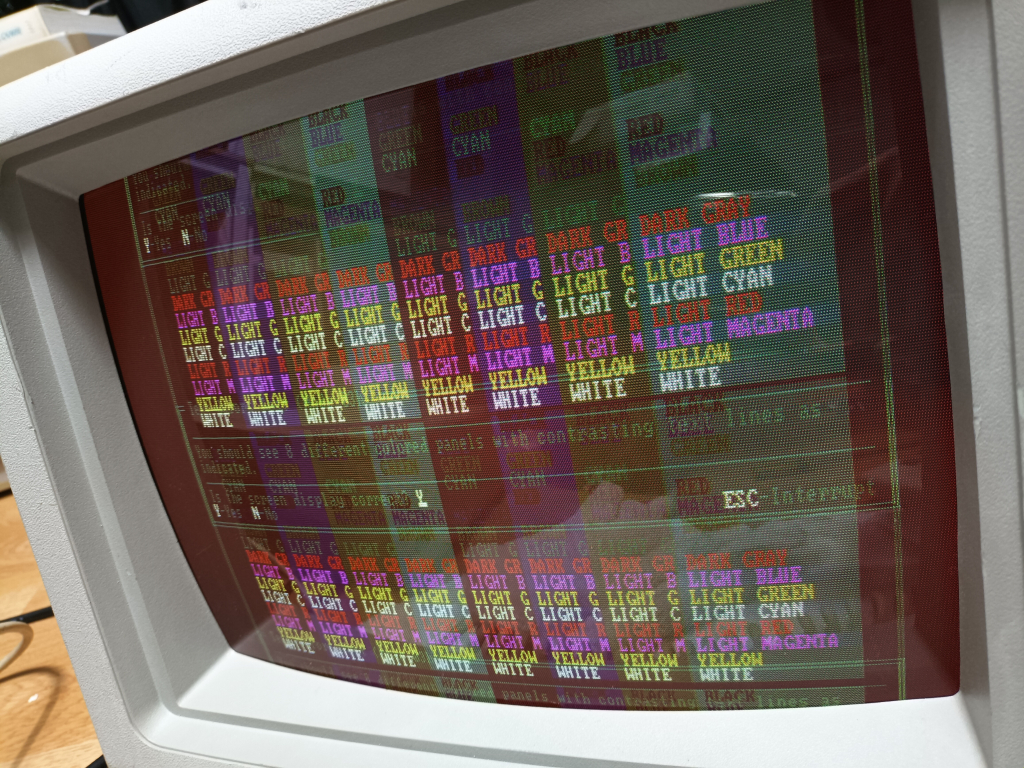 Additionally, I ran Checkit to check if the colors were displaying correctly, and there were several issues.
Additionally, I ran Checkit to check if the colors were displaying correctly, and there were several issues.
I have no knowledge about CRT monitors. How can I resolve the following issues?
- Correcting the vertically overlapping screen
- Restoring the incorrect colors to their proper state