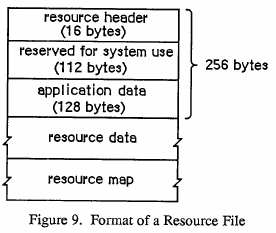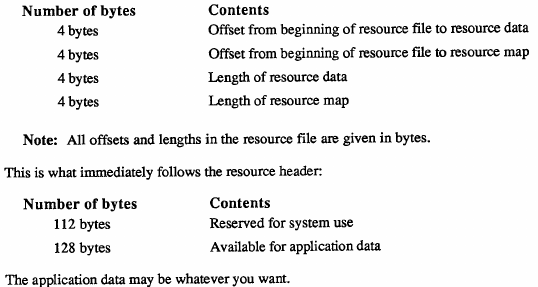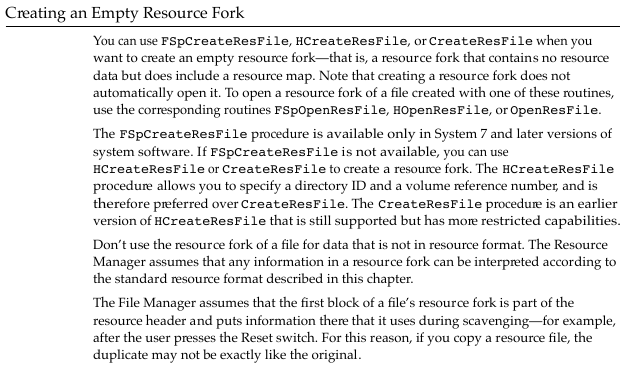I'm trying to analyse the resource forks of classic Motorola 680x0 Mac files. All the documentation I can find says they start with 4 32-bit values: offset to data, offset to map, length of data, and length of map.
The offset to the data is always 0x100 on all the files I have. One doc stated this is usually the case, but I can't find that doc to link at the moment.
But the resource forks from classic Mac files I've inspected all have structured data in this region including 4-character codes similar those used for resources.
Here's an example that I'm analysing with Ghidra:

The files I have are compiler files for a classic mac "hello world" program in C. I believe one is the project file, one is the resource file, and one is the resulting compiled program. The screenshot is the compiled program. The others have similar but different structure in this region.
Could this be a copy of the 'FinderInfo', or part of it? I can't find it documented. Do we know what it is exactly?