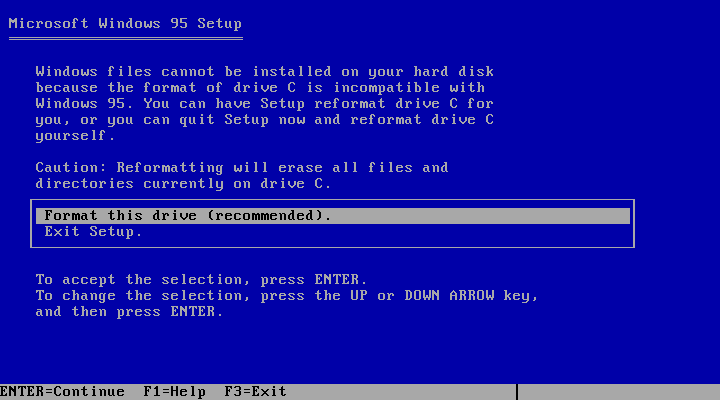It definitely wasn’t Windows 95 itself.
In fact, the usual Windows 95 installer doesn’t even offer to format or partition the hard disk unless it determines that it cannot continue otherwise, so it definitely could not have happened during an upgrade. This is how a format prompt looks:
To get this screen at all, you need to start the installer from OEMSETUP.EXE, and not SETUP.EXE as was typical; but if partitions are already set up on the hard disk, the former leads straight to the latter anyway. There’s no countdown, and it runs in text mode with no mouse input at all, so no buttons moving away from the mouse pointer either.
As for what the asker actually remembered seeing, I have no idea. I vaguely recall seeing a prank like this at some point, though in my memory it was running on an already-installed 9x system.
In this video a number of disk formatting prank programs are tried out, some of which exhibit behaviour similar to what is described in the question; especially at the 3:58 mark. (Some of them look like they were meant for a different language edition of Windows, hence the mojibake.) Perhaps one of them will look familiar.