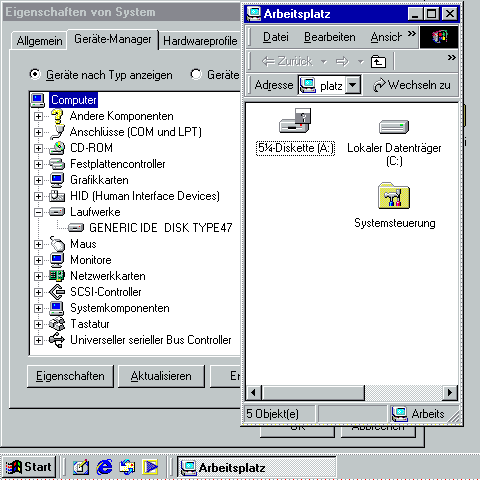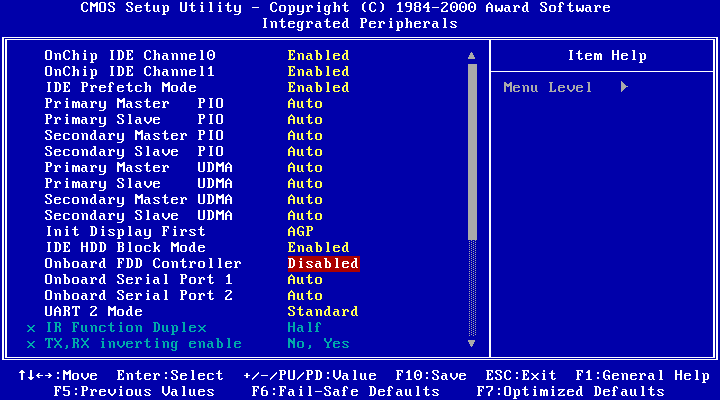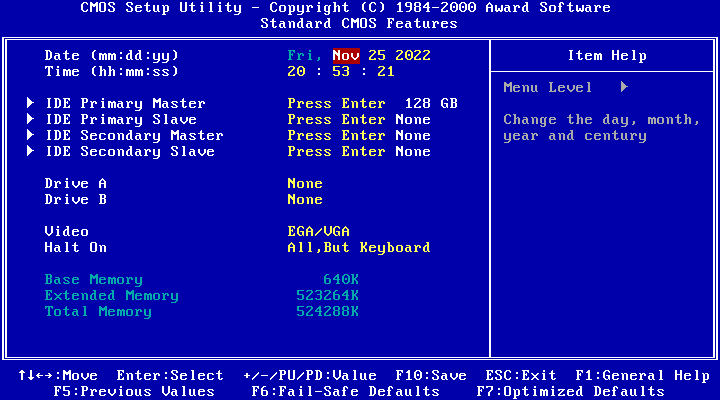I have build a Windows ME retro PC. In the BIOS I disabled the floppy controller. There is no physical floppy drive installed. But Windows ME still shows a phantom floppy drive A:. Everytime Windows tries to access it the computer freezes. For example when browsing files. Is it possible to delete it without additional tools? (For example using the registry editor.) I know there is the dlmanip tool but I wonder if it is possible without tools.
The screenshot is German but it shows that there's no floppy controller and no floppy drive in the device manager. But drive A: still shows up at "My Computer".
Snapshots from the BIOS showing that the floppy controller is disabled and the floppy drives are set to none: