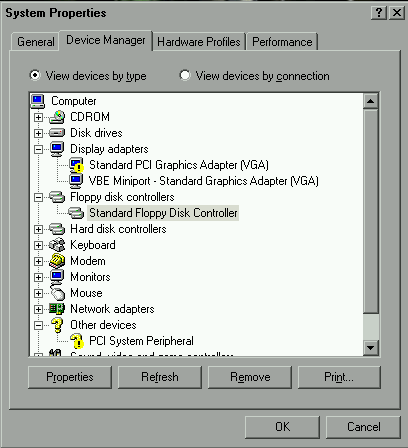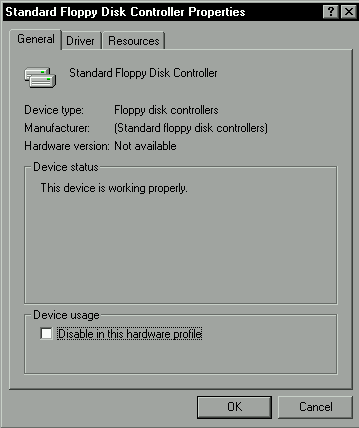This should be possible in Device Manager.
Open the System control panel by pressing Windows + Break, and click on the Device Manager tab.
Expand the 'Floppy disk controllers' and you should see an entry for 'Standard Floppy Disk Controller'. Double-click it and a property sheet will open.
Tick 'Disable in this hardware profile', then 'OK'.