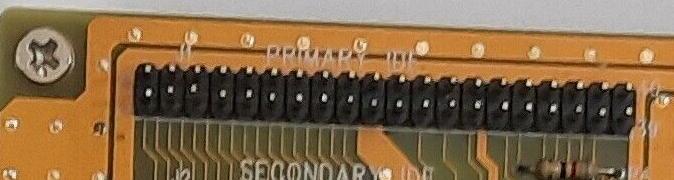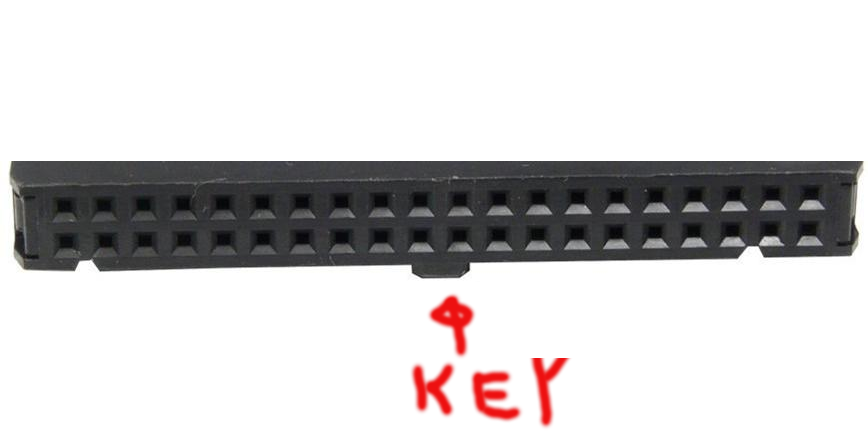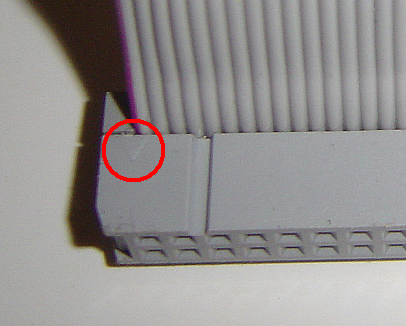With modern IDE controllers it is simple to find the correct way to plug a cable:
The cable must be inserted with the sticking-out key part up (to match the notch in the plastic cover)
Now look on this old controller:
Where to put the key part? Up or down?
For people who don't know the key (like me before I read the comments to question), I put image with the key (please don't laugh at the quality)