I know the real answer is to download cracked games but from the era before internet got afordable, I have a lot of community games which never reached the Internet and that I would like to rescue as some floppies start to no longer be readable.
As you know, the Atari system uses standard 3.5 inch floppies and can read PC floppies. But in my case almost all floppies are formatted using the Atari specific method which allowed them to put more data per floppy than on a floppy in a PC.
I have the official external floppy reader but as you might guess, the connector can't be plugged on a modern computer directly.
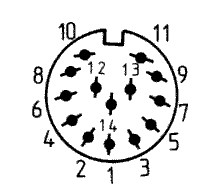
(source: archive.org)
The Atari still works but the 250-volt electrical insulation is almost gone and many keys on the keyboard stopped working (other than that games are still playable if being careful). So I prefer using the external drive (maybe buying a SCSI/IDE converter).
How can I dump those community games in the MSA or RAW format in order to load them inside my Android phone emulator?