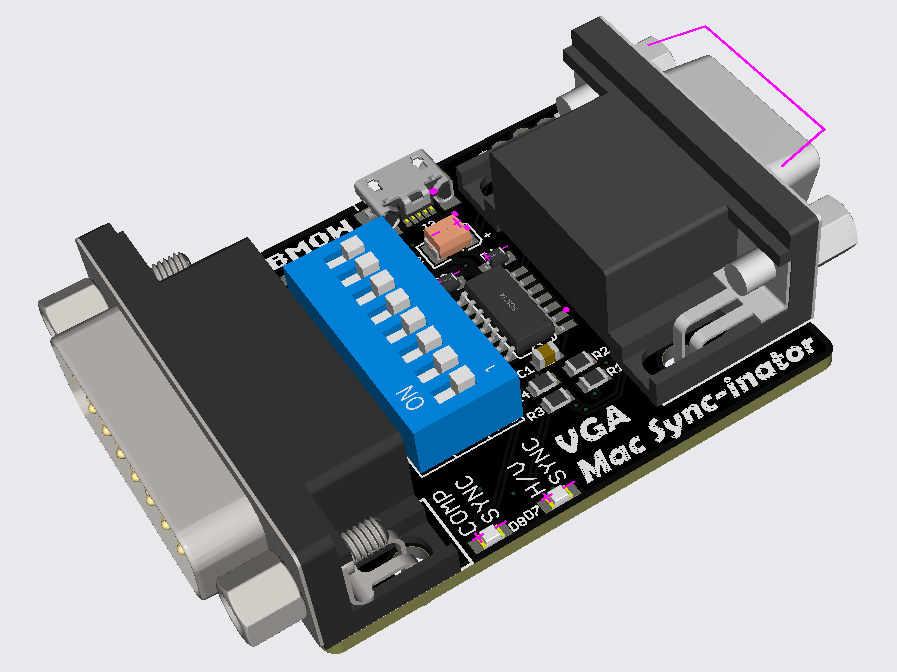TL;DR: Get a Mac-to-VGA Dongle
The Quadra can be easy connectet to a contemporary multi-sync screen using a DA15 to DE15 dongle. They still show up with vendors as well as on Ebay. Keywords Mac to VGA, Mac to PC or Mac to NEC adaptor (*1).

With one of those the only cable needed is a standard VGA cable.
Make sure to get the manual describing all settings with your dongle.
Also, Big Mess o' Wires is in the process of creating a modern version which will allow an even wider range of Macs to connect to VGA.
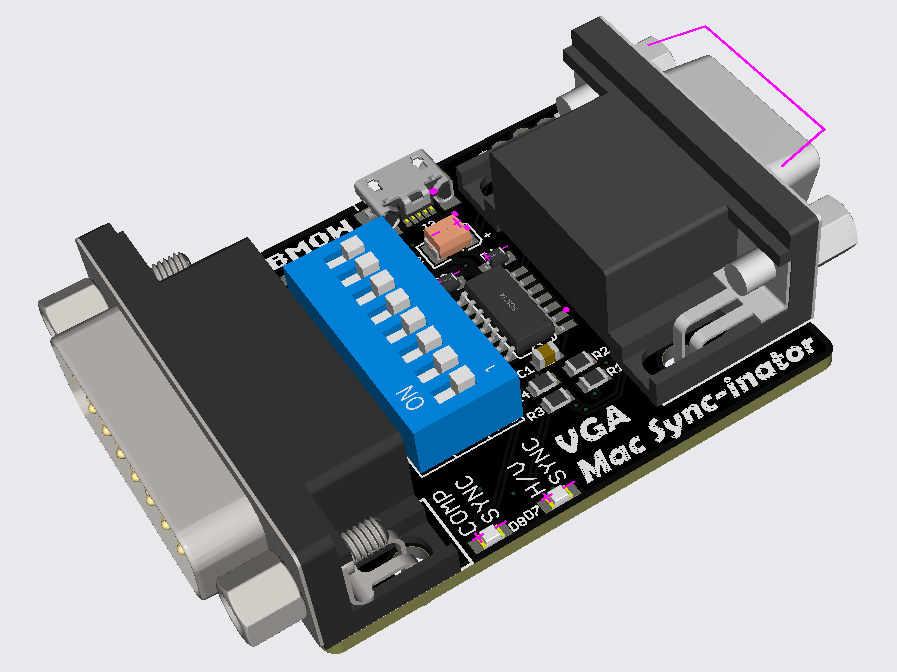
Maybe the least effort solution - as soon as it's done.
Otherwise you may need to fire up your trustworthy soldering iron :))
Connector Details:
Note: TheQuadra700 has two (?) NUBUS slots which may carry additional video card(s). This is only about build in video.
Quadra 700 Video Conector
A good part of the early 1990s Macs used the same female D-Sub DA15 connector, especially LC, LC II, Performa 400, IIci, IIsi, Quadra 700, 900/950 as well as some of the docks.
| Mac-Pin |
Signal |
Description |
VGA-Pin |
| 1 |
RED.GND |
RED GROUND |
6 |
| 2 |
RED.VID |
RED Video Signal |
1 |
| 3 |
/CSYNC |
Composite Sync |
- |
| 4 |
ID1 |
Monitor Sense Bit 2^0 |
-?- |
| 5 |
GRN.VID |
GREEN Video Signal |
2 |
| 6 |
GRN.GND |
GREEN Ground |
7 |
| 7 |
ID2 |
Monitor Sense Bit 2^1 |
-?- |
| 8 |
nc |
|
- |
| 9 |
BLU.VID |
BLUE Video Signal |
3 |
| 10 |
ID3 |
Monitor Sense Bit 2^2 |
-?- |
| 11 |
C_VSYNC_GND |
Common Ground for CSYNC & VSYNC |
10 |
| 12 |
/VSYNC |
Vertical-Sync |
14 |
| 13 |
BLU_GND |
BLUE GROUND |
8 |
| 14 |
HSYNC_GND |
Ground for HSYNC |
5 |
| 15 |
/HSYNC |
Horizontal-Sync |
13 |
| Shell |
GROUND |
Common Ground |
Shell |
Sense Signals
Those strange "Sense" signals (*2), marked with -?-, are what helped a Mac to detect what screen is connected and only offer valid resolutions.
(Note, these are the values I know)
The 13" RGB might be the best match for VGA.
So the rest is easy, right? No.
More Pitfalls
It should have been telling that the dongle features a lot of DIP switches. No manufacturer would add them without real need. The main reason is about the way sync signals are transported and encoded. Monitors had different ways where they expected those signal. Either fixed, or selectable (*3), so one needs a way to configure according to the screen used.
The Mac simplified this by detecting the screen using above sync signals and moving the sync signals accordingly. Cool, isn't it? No, not for our issue, as we now may have to move the signal assignment according to which Apple Monitor we wan to simulate (see above).
Long Story Short: Either get one of those adaptors or you need to dig very deep into pin assignment.
Here's a nice write-up of one who took the challenge with his IIci. Note that the IIci uses a different video logic and different monitor IDs, so the values mentioned may not be the same.
Quadra 700 Screen Resolutions
What the build in video can display depends on the amount of VRAM (*4) which can be of 512 KiB, 1 MiB or 2 MiB:
video: 512 KB VRAM, expandable to 1 MB or 2 MB; vinternal video does not support 16-bit mode
512 KiB:
- 512 x 384 @ 16-bit
- 640 x 480 @ 8-bit
- 832 x 624 @ 8-bit
- 1152 x 870 @ 4-bit
1 MiB:
- 512 x 384 @ 24-bit
- 1152 x 870 @ 8-bit
2 MiB:
- 640 x 480 @ 24-bit
- 832 x 624 @ 24-bit
*1 - NEC and their Multisync-series was, at the time,- synonymous with high quality screens.
*2 - VGA also supported a similar way to distinguish between Monochrome and colour and two resolution types (800 × 600 or 1024 × 768), but most drivers/OS simply ignored that. Later a more versatile DCC system was developed, but again support was rather lame.
*3 - Today almost forgotten, but screens, especially higher end models had their own set of DIP switches (aka Mäuseklavier) as well as multiple connectors.
*4 - Video RAM, in most Macs a dedicated SIM board and thus often missing in second hand Macs. The 700 being a lucky exception as the minimum 512 KiB is soldered in.