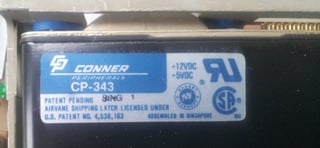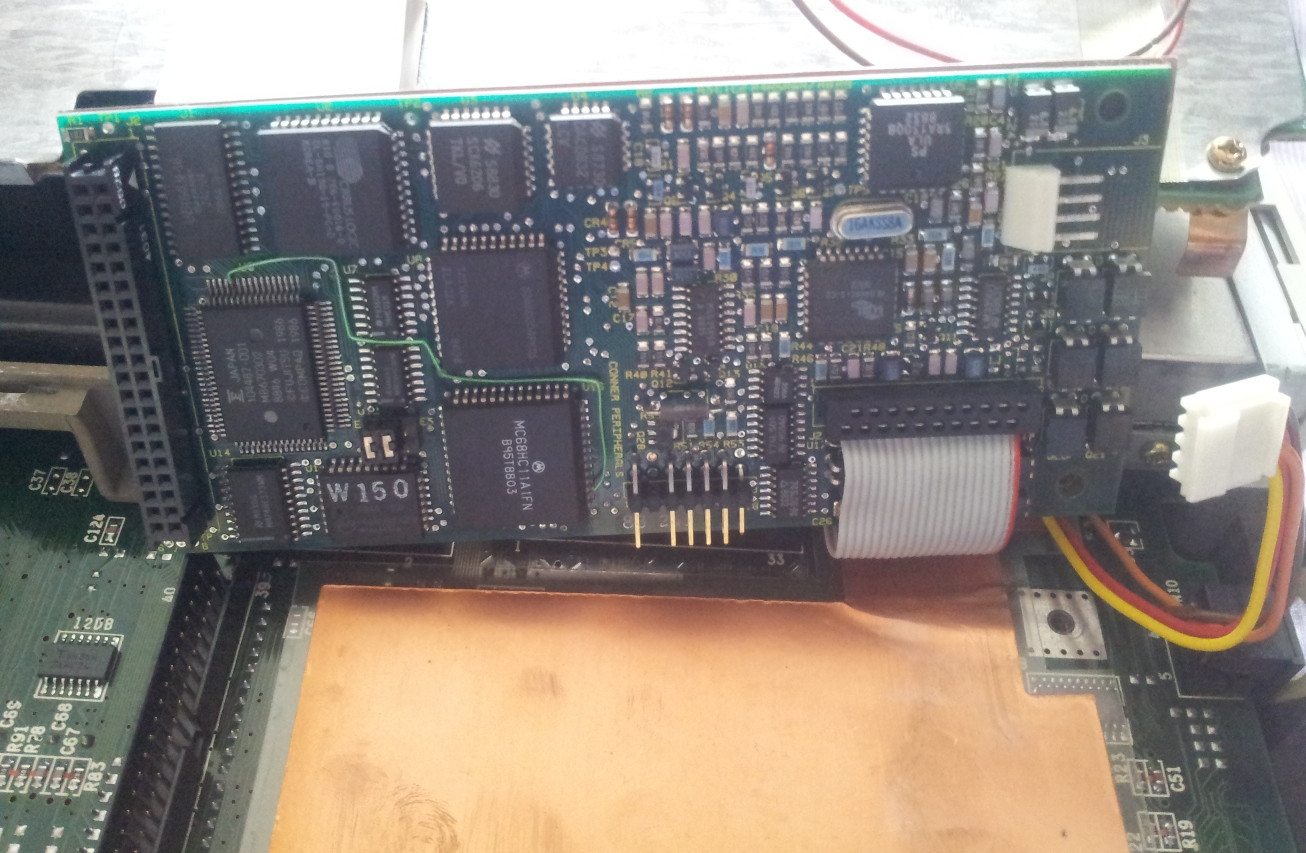I have a wonderful Zenith SupersPORT 286 laptop (ZWE-0200-40) whose power circuitry seems faulty and it no longer powers up. I have useful material on the disk which I'd like to extract.
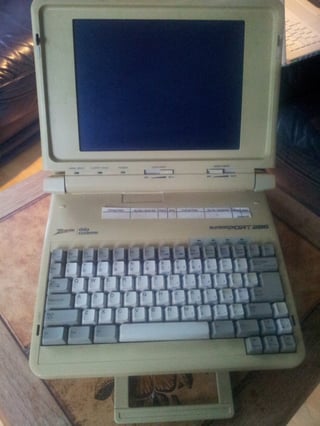
The disk (a Connor CP-343) interface is pre-IDE, and I can't seem to locate what type of interface it has.
Can anyone suggest how I might spin up the disk and image it? It's only about 40Mb, so less than a modern memory stick.
Update
Very helpful pointers from everyone. I'm almost at the point where I should probably spawn a new question rather than add more details. Anyway: yes, there is a daughter board with the disc controller:
The board has a female IDE socket rather than a male IDE connector, and a power connector.
I do have a male-to-male gender changer for IDE and an IDE-to-USB converter and a molex to floppy power connector. I checked the wiring as per the usenet postings linked by @mnem and I think they are right. However with a quick attempt I do not get disk power up, but get very hot chips on the controller board. Sigh....
Yes: I realise I can cannibalise several scrap models, but at the moment I have found none on my continent at reasonable shipping prices or costs now they are museum pieces! I have a fair degree of experience at restoring older systems. Its just this form of disc interface is unknown to me.