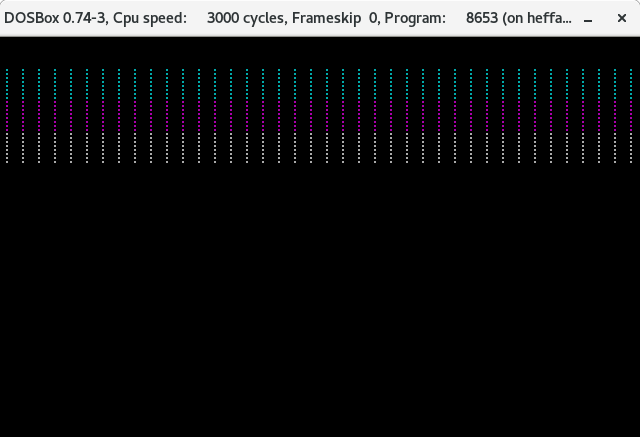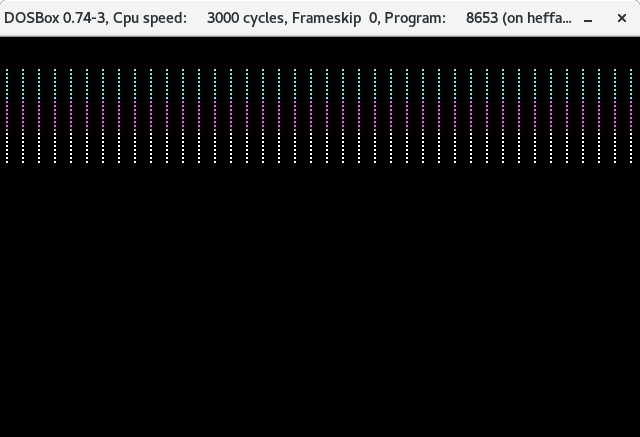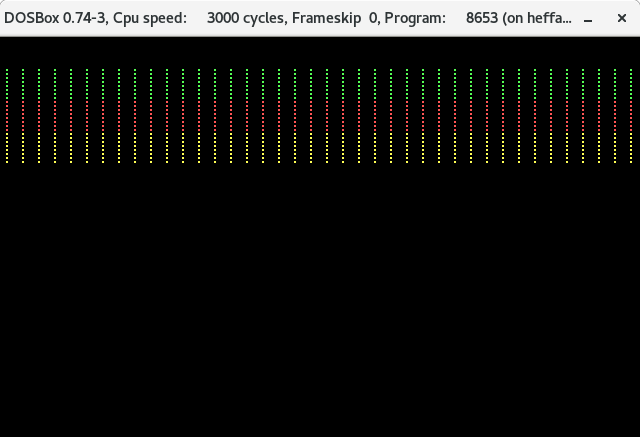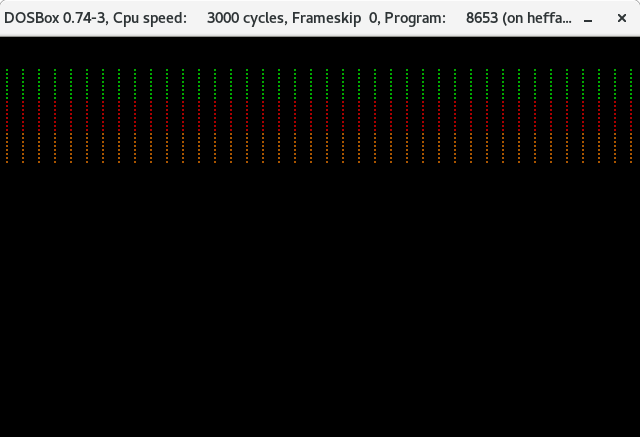For those of you retro developers out there, I am having a hard time figuring out how exactly to select the "darker" color palette in 320x200 CGA mode. Here's what I have so far:
setup_cga_graphics:
mov ah, 0 ; int 10,0
mov al, 4 ; mode 4 (cga 320x200 4 color)
int 10h ; bios int
mov ah, 0Bh ; interrupt 10B
mov bh, 1 ; 1 = 4 pallette mode
mov bl, 0 ; 0 = warm colors (r,g,b) 1 = cool (c,m,w)
int 10h ; bios int
I assemble this with NASM and fire it up. It brings up a C:\ prompt in bright yellow. This tells me that somehow the "intensity bit" is set high and thus the brighter color scheme is selected by default. I realize this is somewhat arcane/esoteric and absolutely obsolescent. I guess I'm hoping that a few of you oldschool x86 coders are still out there.
I tried looking at other interrupts to set the intensity bit like service 10H, however it appears to only support EGA. Any pointers would be great.
EDIT: To avoid confusion i've attached two images, one from Defender of the Crown using the lower intensity that I am aiming for:
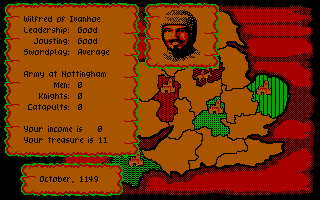
What I'm not looking for is this: