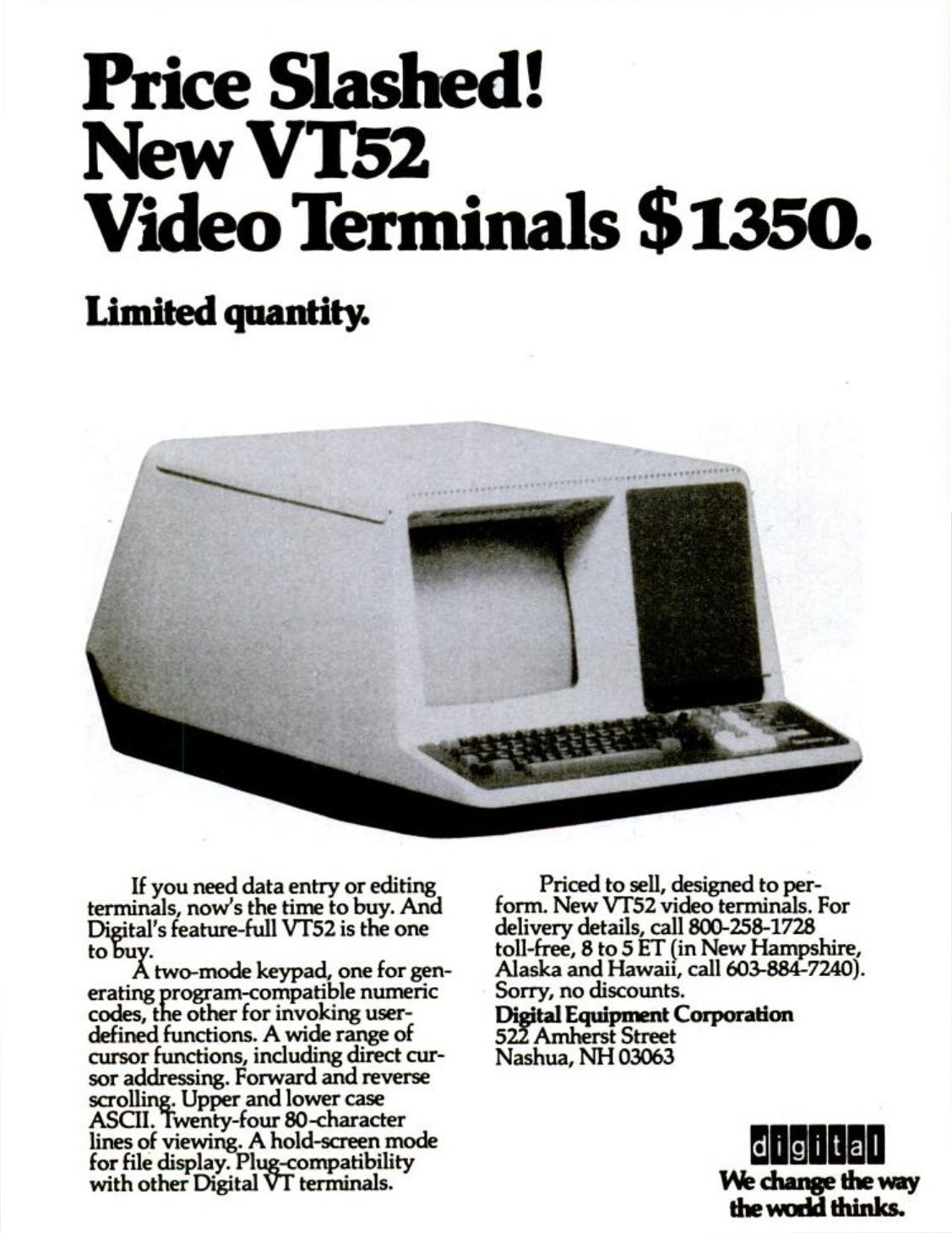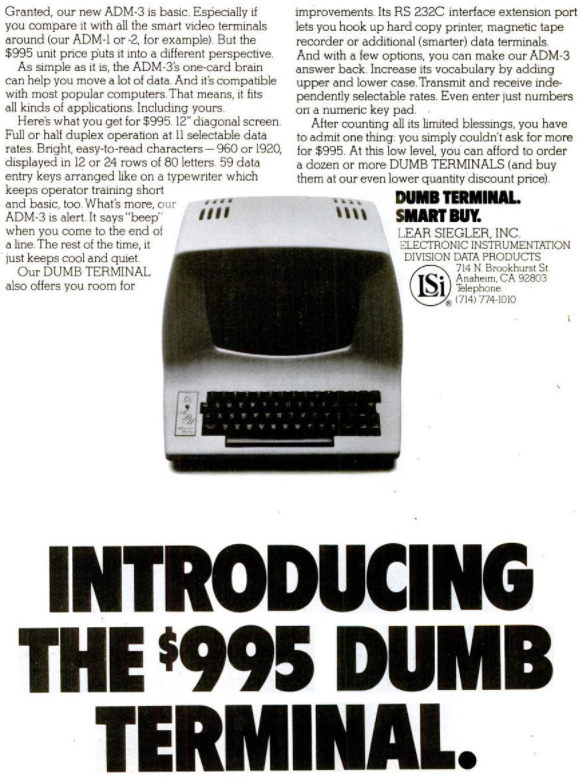Like any non-hard term, the label 'dumb' terminal is not only open to interpretation, but also used in different ways over time. Even more so for making others look bad (dumb) or one's own products better (non-dumb) was always part of marketing spin.
TL;DR:
Dumb terminals as best described what abilities they do not offer:
- use of complex encodings to reduce output data,
- enabling generation of rich content,
- offloading low level operations, like editing.
Thus
Dumb Terminals are essentially Glass TTY. They only display what is sent without any processing. Only minimal commands are interpreted; the host has little to no ability to modify displayed content.
Smart Terminals offer a wide variety of control over the way content is displayed (fonts, colour, size) and allow the host to manipulate content already displayed at the terminal with subsequent output. This enables dynamic content and complex screen designs like (text-)windows. Top models provide local edit features, offloading many low-level functions from the host to the terminal. This greatly reduces CPU load while at the same time speeding up user feedback.
Of course all of this is a continuum with the (Glass-) TTY at the Dumb end and everything past that becoming more and more Smart, all the way to stations like the IBM 3270 or Hazeltine 1500.
In the beginning ...
... terminal and printing terminal were redundant terms; it wasn't until the late 1960s that CRT-based terminals became a thing at all. They were essentially 1:1 replacements for existing printing terminals, in the most simple case the classic Type 33 Teletype. Such terminals only supported a very basic set of control functions, barely modified from TTY usage. Hence the name 'Glass TTY'.
- CR and/or LF to move the cursor to the next line
- BS to erase the previous character
- BEL to give some sound
- FF to clear the screen/reposition the cursor to home
Some terminals did split up Home and Clear Screen into two functions - which already started the development of 'less-dumb' terminals. Additions like basic cursor functions (CTRL-H/J/K/L) followed soon. A real arms race started; each manufacturer with its own, usually incompatible(*1), extensions. A look at mid-1980s termcap with collections of hundreds of differing terminals sheds some light.
In the late 1960s and early 1970s 'smarter' terminals began to appear, eventually cumulating in 1971 with block mode terminals like the IBM 3270 and independent operating stations like the Cogar 4 or Datapoint 2200. While the 3270 offered a great way to offload low-level interactivity (aka editing) without leaving the basic terminal paradigm, later development stopped them being terminals but rather stations with local programming and local data processing. Essentially the point when the modern PC was born.
<Insert>
In some way this can be compared to the development of the web:
- A dumb terminal is like displaying a text file in a browser.
- A smart one uses HTML instead to format and beautify the output.
- A block mode terminal (like 3270) is like having cgi-forms.
- A RJE station (like a Datapoint 2200) is like Web 2.0 with all its local execution of JS, i.e. a computer.
</Insert>
Getting Smarter
The way terminals developed at DEC gives a compact example for the gradual 'smartification'.
(The same can be seen when looking at a timeline of many more models from various manufacturers. Narrowing this to a single manufacturer and simplifying the points made should show the overall development)
Their 1970 VT05 already improved over a basic dumb terminal with
- cursor home
- directional cursor movement
- cursor positioning
- erase to end of line
- erase to end of screen
- horizontal tab stops
These additions already allowed improving the output stream by not having to blank out every character at the end of a line or at the end of the output when redrawing a screen. This may sound primitive to today's eyes, but it resulted in much higher output speed - especially considering the slow line speeds of that time.
While the VT05 and its variants were still using ASCII control characters like CTRL-H/J/K/L to handle the extended functionality, it was the VT50/52 of 1974 that broke off from ASCII use and moved all control functions into ESCape sequences. This followed the same line as standardisation efforts of ECMA for smart terminals, but was only partly compatible.
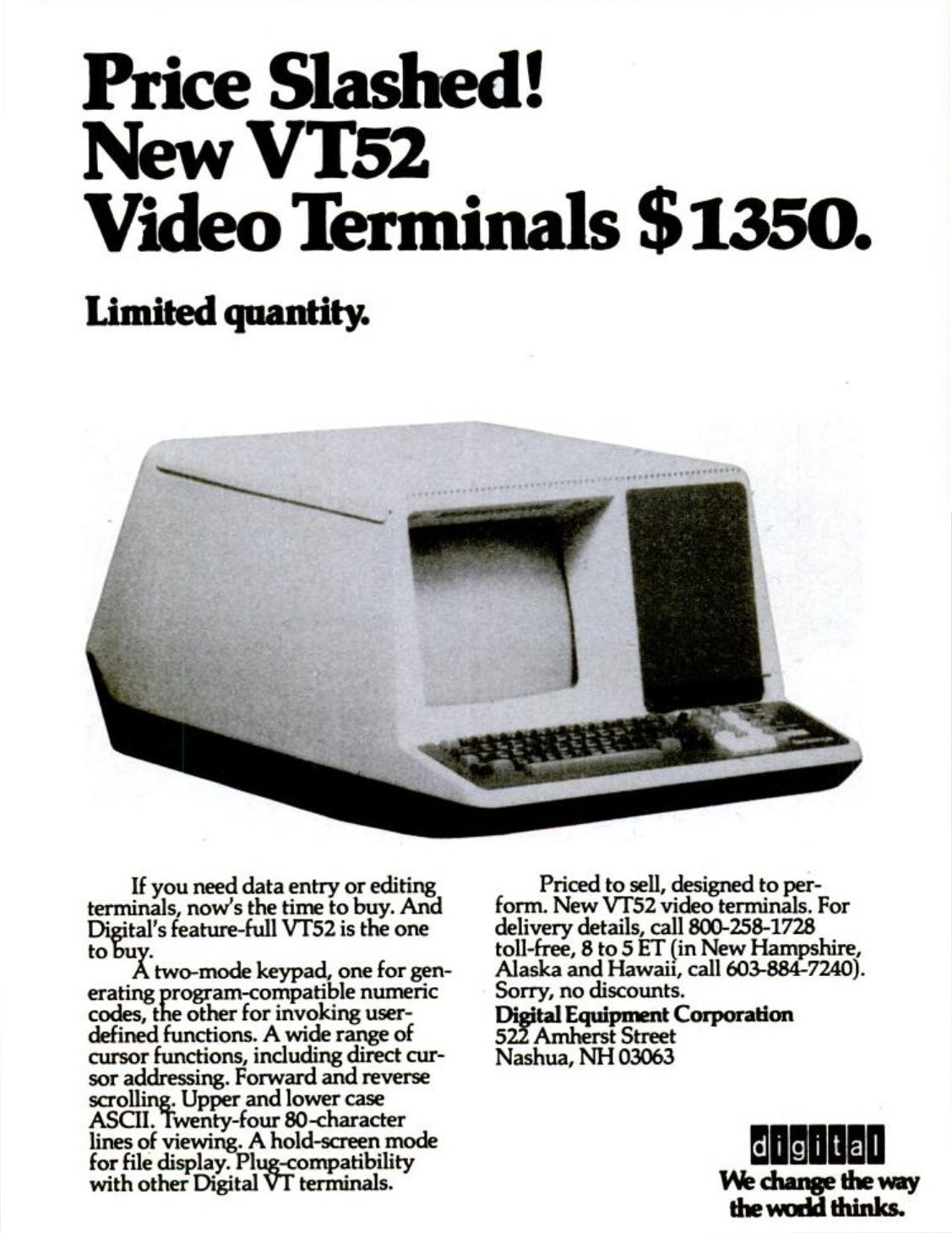
Function-wise, the VT50/52 added more codes to manipulate existing screen content, such as insert/delete line/char. Together with a hold mode, that prevented scrolling, host-controlled update could be made in many ways without redrawing the whole screen. The VT52 enjoyed widespread use, with several competing manufacturers adding compatible modes to their terminals.
By 1978 DEC introduced the VT100. This time fully compatible to ECMA-48, or as we call them now ANSI sequences (*2). But the VT100 also added private sequences to improve content manipulation - like requesting cursor position from the host. Quite handy when multiple applications share a screen.
By 1983 the VT220 further extended abilities for a host to control content, including now being able to configure character sets on the fly. Options allowed the addition of graphic output. The VT220 had much impact(*3), and more than a million were sold.
In 1987 the VT320 marks essentially the last update DEC did to classic terminals (*4). It added even more character and graphics abilities and functions for local editing - much like IBM or Hazeltine decades before. Perhaps most remarkably, a way to handle multiple sessions over a single line was added.
Each of these generations got 'smarter' than the one before and as usual advertisement was made by noting how much better it was than any competing 'dumb' model.
Enter 'Dumb' Again
Like so often when a derogatory term is repeated often enough, people go ahead and redefine it in a positive way. That's what Lear-Siegler did in 1975 when marketing their new ADM-3 explicitly as a dumb terminal.
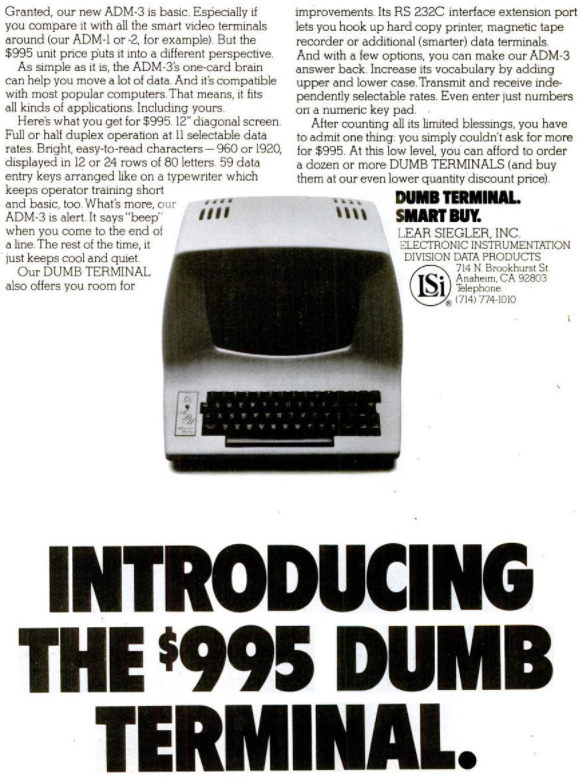
With that move, the terms Dumb Terminal and Glass TTY finally became indistinguishable.
The ADM-3 went on to become quite successful, becoming a main replacement for printing terminals (like the Teletype Model 33) and an icon for terminals in general, not least due to the low price making it pop up an many places with mini computers and even more micros. Albeit usually with the lower caps add on :))
It wasn't until a year later that Lear-Siegler introduced the ADM-3A with improvements like default lower char display, many display attributes, basic cursor movement and cursor positioning. With these additions the ADM-3A was put on par with the DEC VT-05 and stayed firmly on the simple side compared to a DEC VT52 with all its edit commands.
A good contrast of the same time might be the 1977 Hazeltine 1500 'smart terminal'. It featured not only quite comprehensive edit functions for dynamic content, but also a block mode, much like the IBM 3270, but still keeping compatibility with 'standard' terminals, all the way back to Teletype-like devices. Applications could send out format definitions (think of them like a HTML Form) and let all intermediate editing be done locally with zero interaction needed from the host. All entered data is sent back at the end as one large transmission.
The same way the ADM-3(A) captured large part of the dumb(er) end, the Hazeltine 1500 became extremely successful in the business world. Usage of a 1500 resulted, despite its high price, in notable savings by enabling to serve more terminals without bigger computers - the same way IBM mainframes kept an advantage.
Bottom Line
Dumb Terminals are terminals without much control over content format, attributes or handling. Usually barely more than Glass-TTY.
Smart Terminals allow the host wide control over content display and direct manipulation of existing content.
Devices that can download programs and execute them are no longer terminals, but computers.
*1 - Incompatible in every way - not even the use of ESCape was considered settled, as the 1977(!) Hazeltine 1500 used '~' as escape character for control sequences.
*2 - Much loved from DOS times they are :))
*3 - It's said the IBM-AT keyboard is shaped after the VT220 keyboard
*4 - The 1990 VT420 is barely more than a cost improved variant of the VT320.