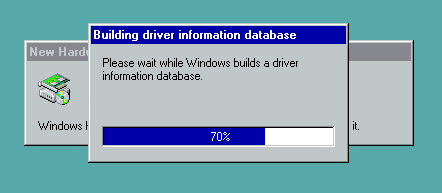This is purely inferred from what that thing was used for, and how deleting a .ini file from the C:\WINDOWS\Inf directory did not instantly lead to devices not being identified (but installation failing, if my memory doesn't betray me). If I remember correctly, the driver database, C:\WINDOWS\INF\DRV???.BIN files, hail from Windows 3.1.
These database files are nothing special, it's just that Windows parses all the .ini files describing the drivers it can load to build one database it can look into, so that it doesn't have to open a lot of files just to find the one containing the driver description for the PCI ID of a new device in it.
Rememember that random drive access was (and is, relatively) slow, compared to reading a disk-contiguous file (which is why "defragging" is a thing), and there was limited cache, and that on many machines that ran Windows 3.1, where seek times of 200 ms were not standard, but also not uncommon, opening a lot of different files was not a great idea (it was painfully slow, partially because precaching of folder entry tables was bad, IIRC, so to open the next file, there was a fair chance the hard drive head had to seek back to the FAT, read an entry, then seek to nearly the same position it was before…).