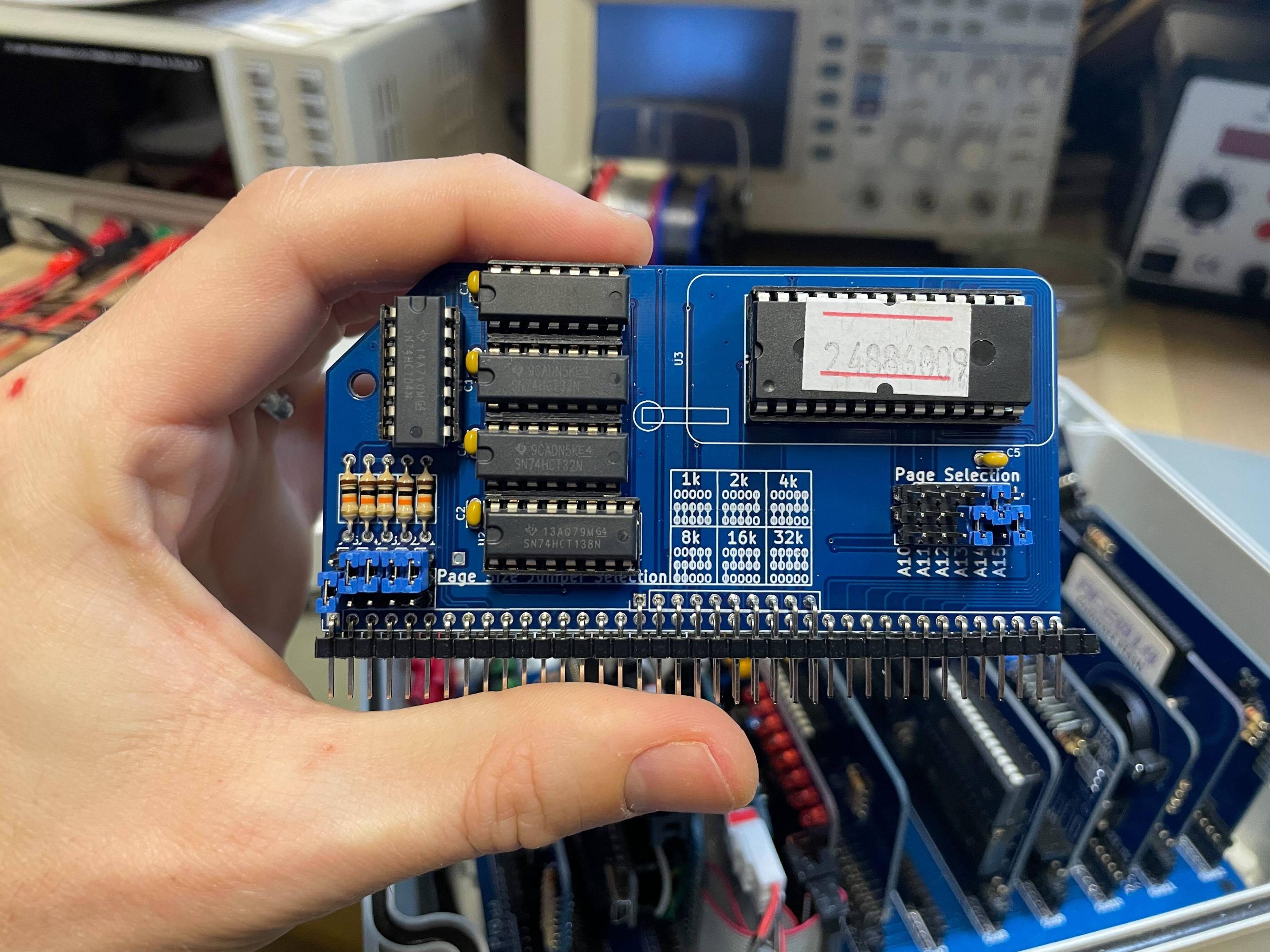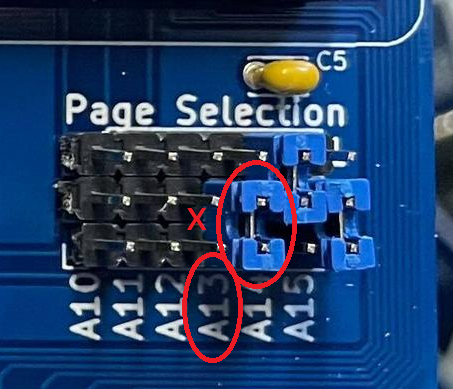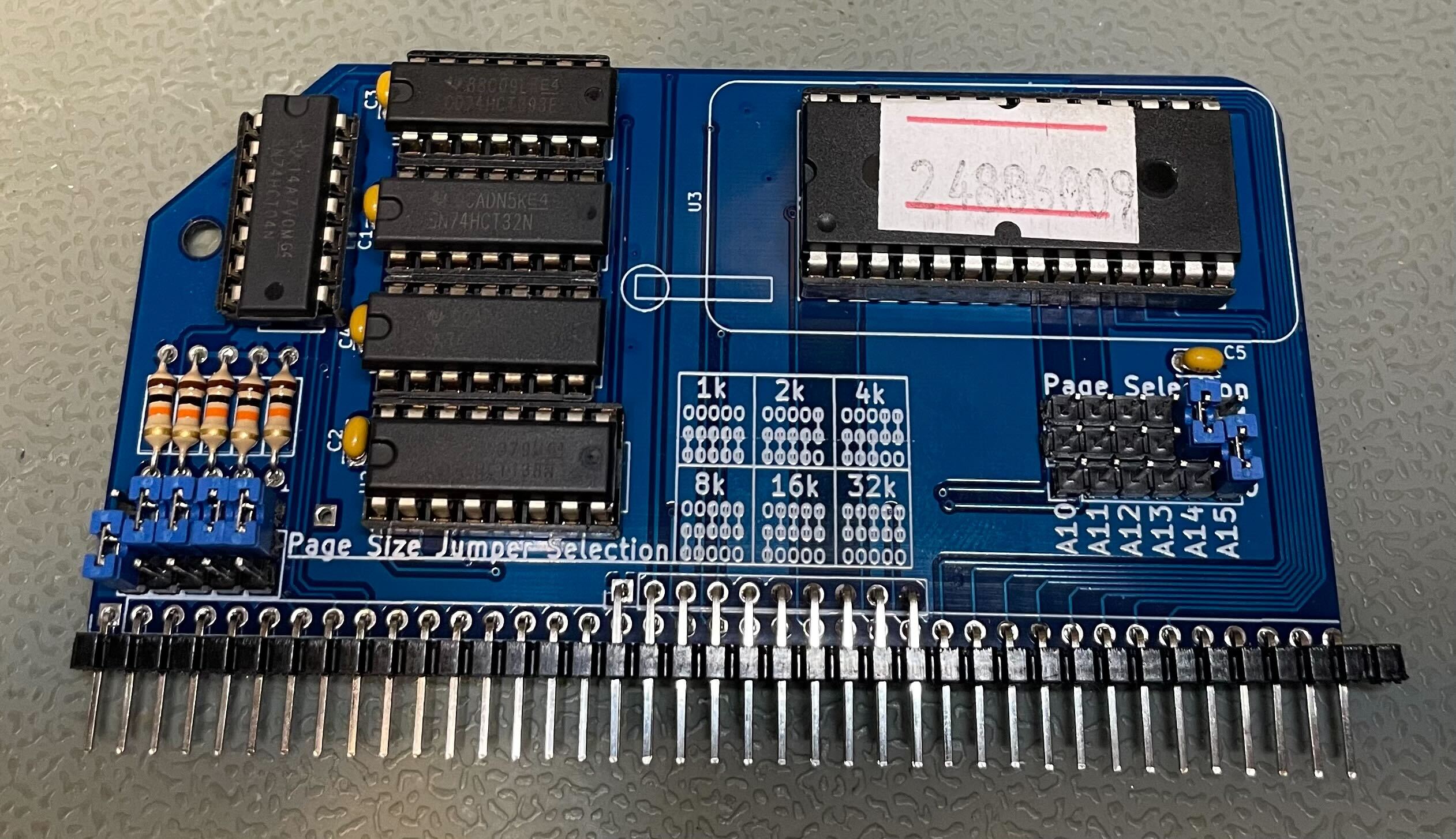While trying to boot to CP/M automatically on my RC2014 Z80, I encountered a problem getting SCM to show a CP/M boot option. According to the docs, ROM address 4000 (88 on the ROM label) is SCM with CP/M boot option.
88 – Small Computer Monitor for pageable ROM, 64k RAM, SIO/2 or 68B50 ACIA, with Microsoft BASIC and CP/M boot options [Note that this is a 16k image, so Page Size needs to be set to 16k and only A14 and A15 jumpers to select]
As directed, I set my ROM address jumper positions to 010 and changed the page size jumpers to 16k.
This successfully loads the R4 image of SCM, but doesn't include the CPM, BASIC, and WBASIC boot options (contrary to the docs).
Small Computer Monitor - RC2014
*?
Small Computer Monitor by Stephen C Cousins (www.scc.me.uk)
Version 1.0.0 configuration R4 for Z80 based RC2014 systems
Monitor commands:
A [<address>] = Assemble | D [<address>] = Disassemble
M [<address>] = Memory display | E [<address>] = Edit memory
R [<name>] = Registers/edit | F [<name>] = Flags/edit
B [<address>] = Breakpoint | S [<address>] = Single step
I <port> = Input from port | O <port> <data> = Output to port
G [<address>] = Go to program
BAUD <device> <rate> | CONSOLE <device>
FILL <start> <end> <byte> | API <function> [<A>] [<DE>]
DEVICES, DIR, HELP, RESET
*CPM
Bad command
*cpm
Bad command
*BASIC
Bad parameter
*basic
Bad parameter
According to the RC2014 SCM docs, it should show the following at the end of the help ? command output:
DEVICES, DIR, HELP, RESET
BASIC Grant Searle’s adaptation of Microsoft BASIC
WBASIC Warm start BASIC (retains BASIC program)
CPM Load CP/M from Compact Flash (requires prepared CF card)
*CPM
Z80 CP/M BIOS 1.0 by G. Searle 2007-13
CP/M 2.2 Copyright 1979 (c) by Digital Research
A>
Is this a problem with the ROM itself, or a problem with the way I'm configuring the ROM jumpers?
Edit: I shared this question with the RC2014 Google Group. If I get an answer, I'll share it here.
Moderation note: See meta discussion on RC2014.