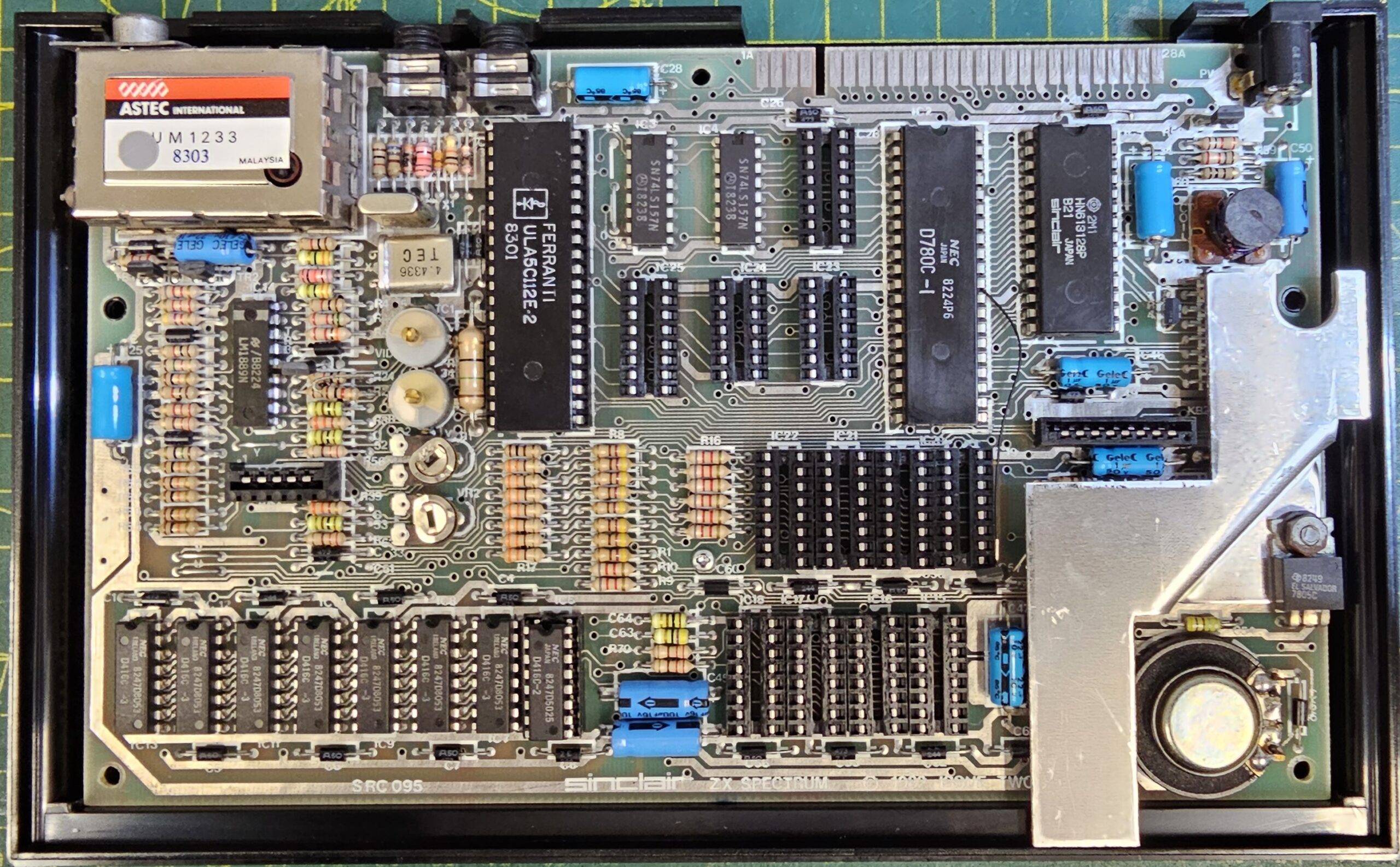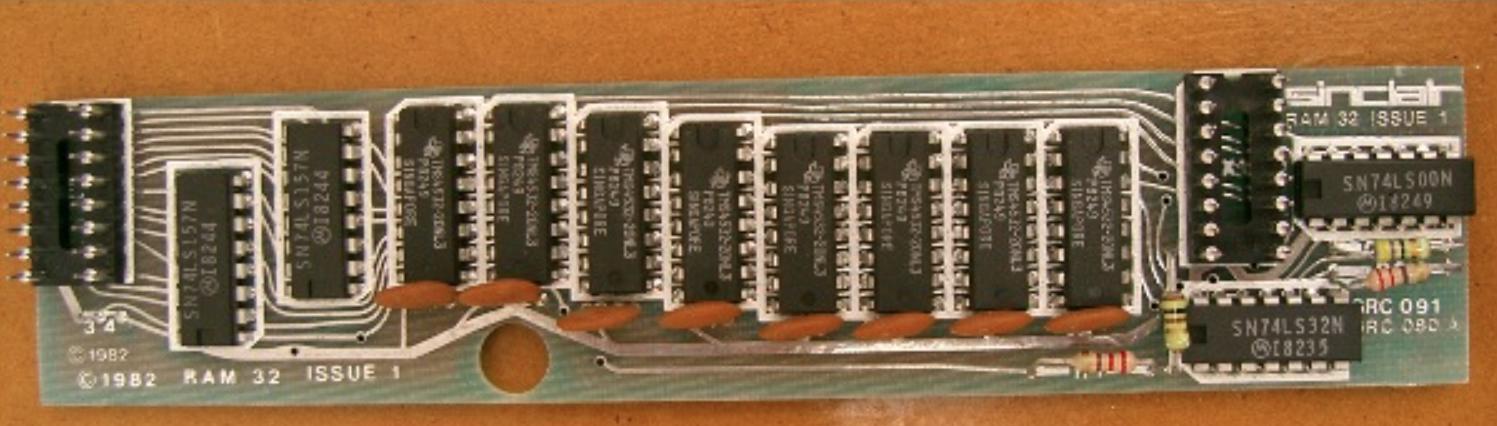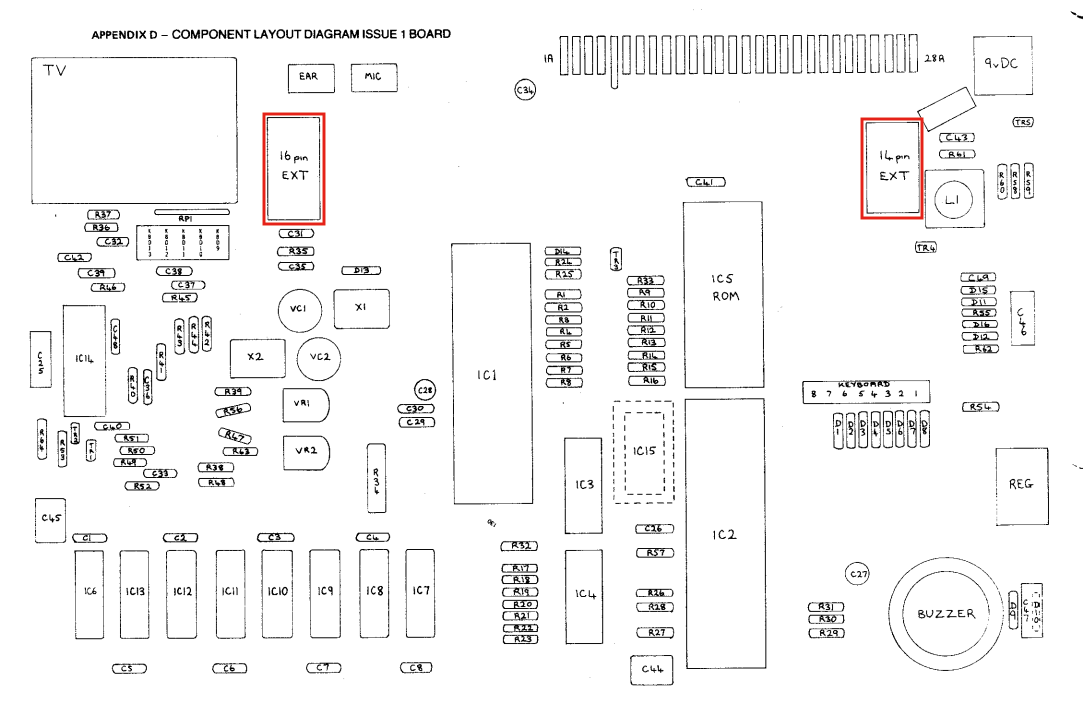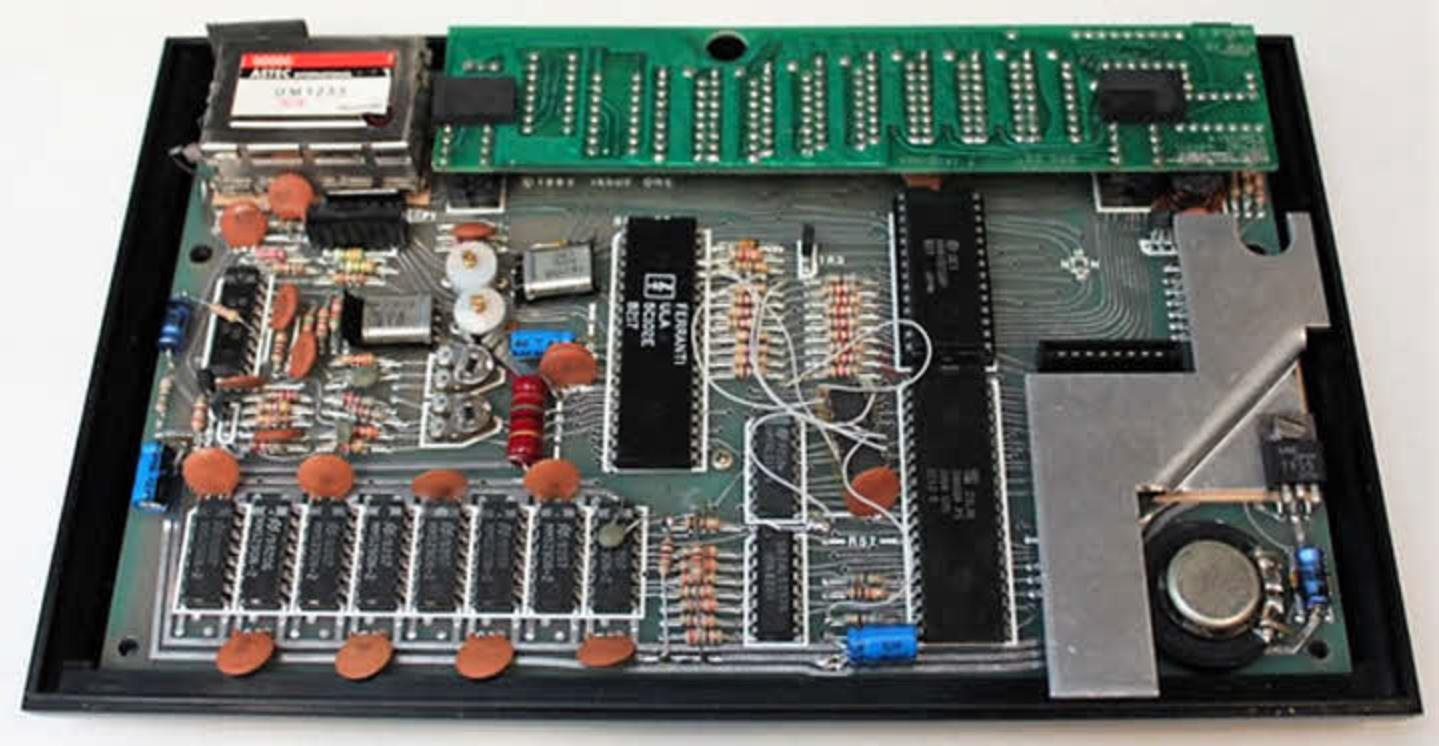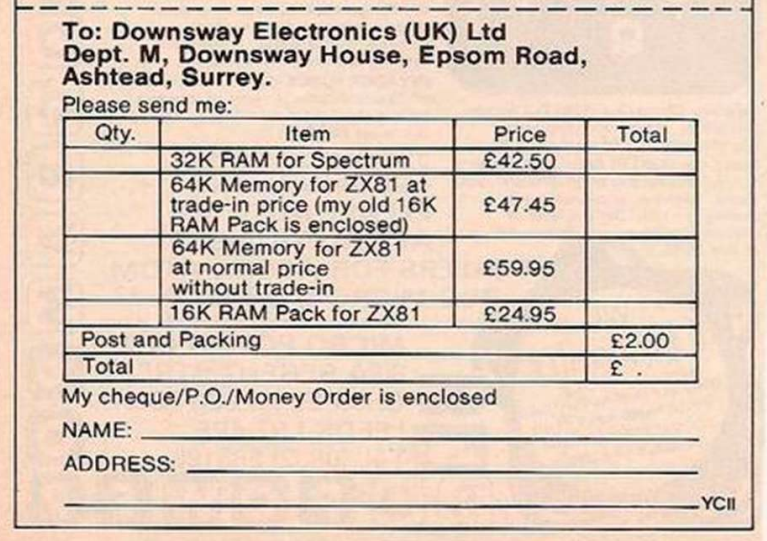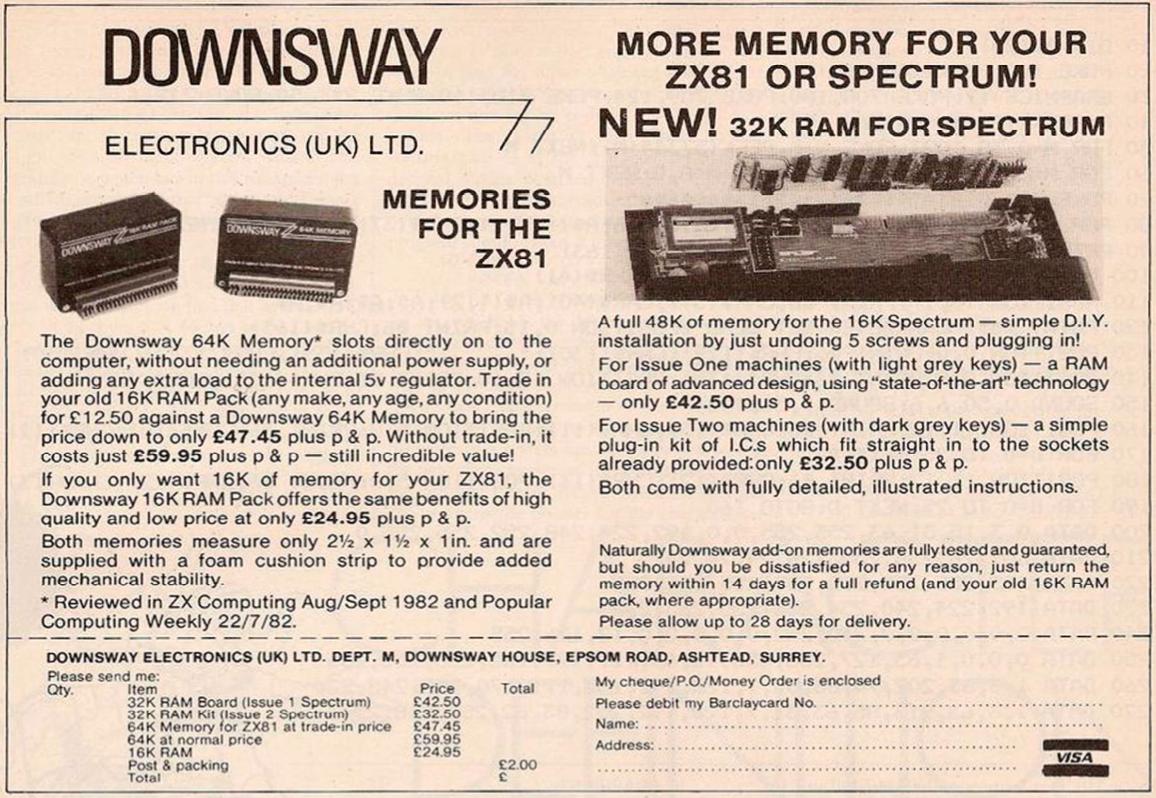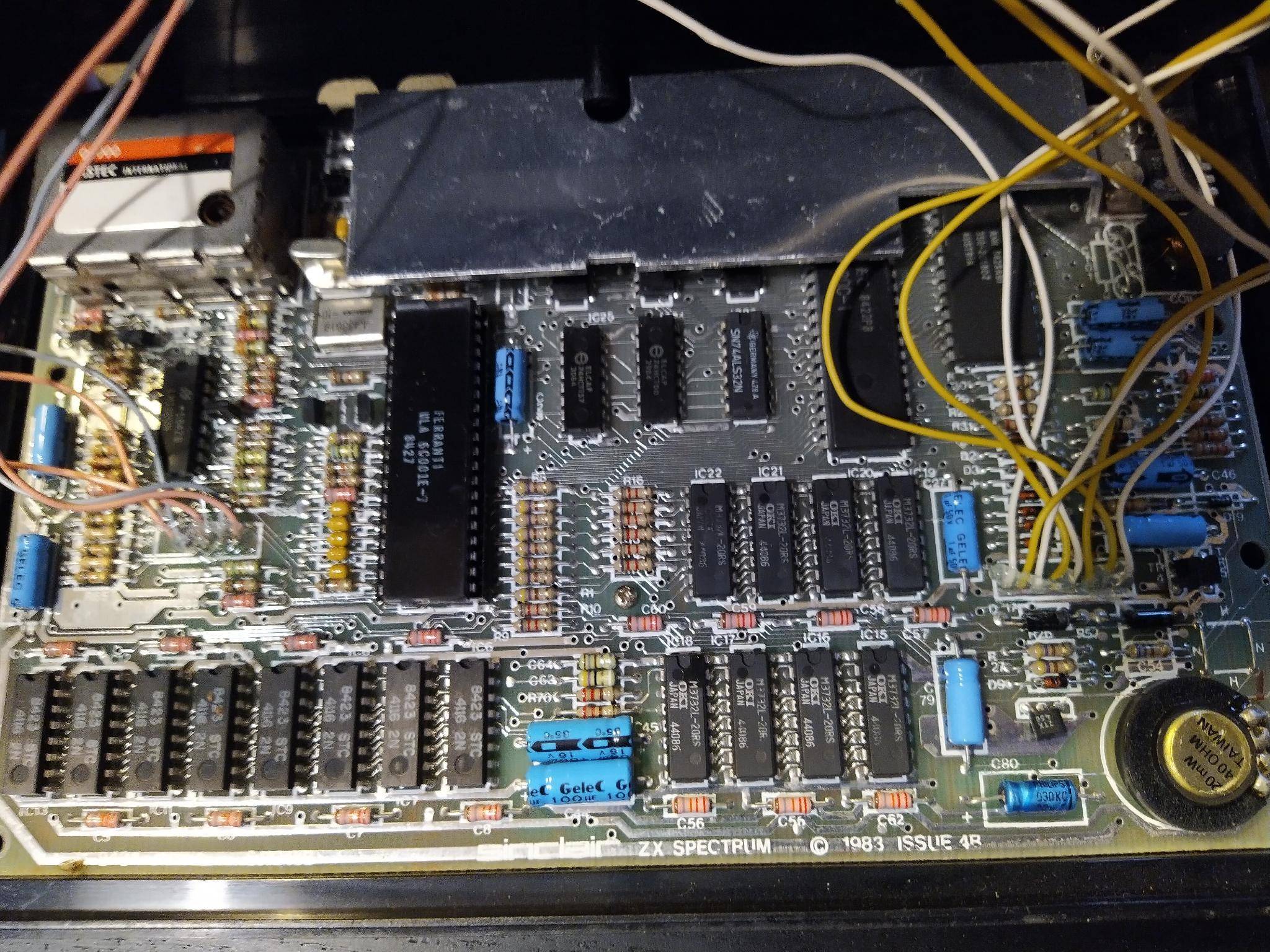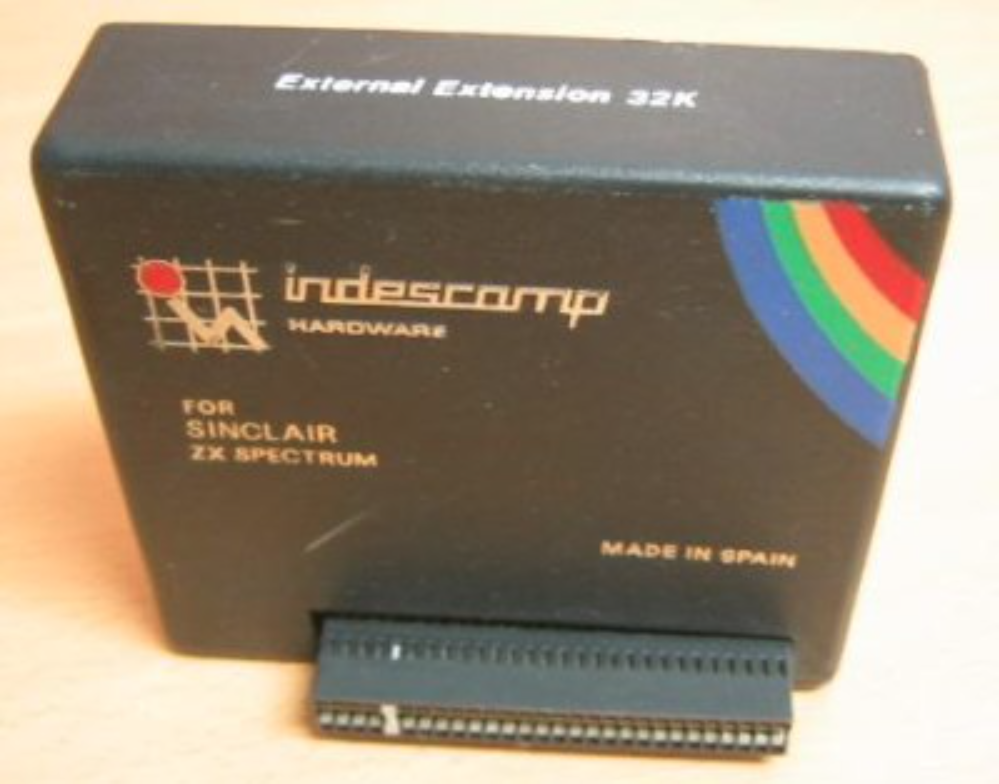If you had one of the 60,000 (or so) issue 1 boards then memory expansion was a little different, as issue 1 boards are, essentially, just 16 kB boards, with no room for expansion - that is to say, there weren't any empty RAM IC sockets waiting to be populated.
A special daughter board was required, from Sinclair themselves (although there were probably third parties that sold similar kits):
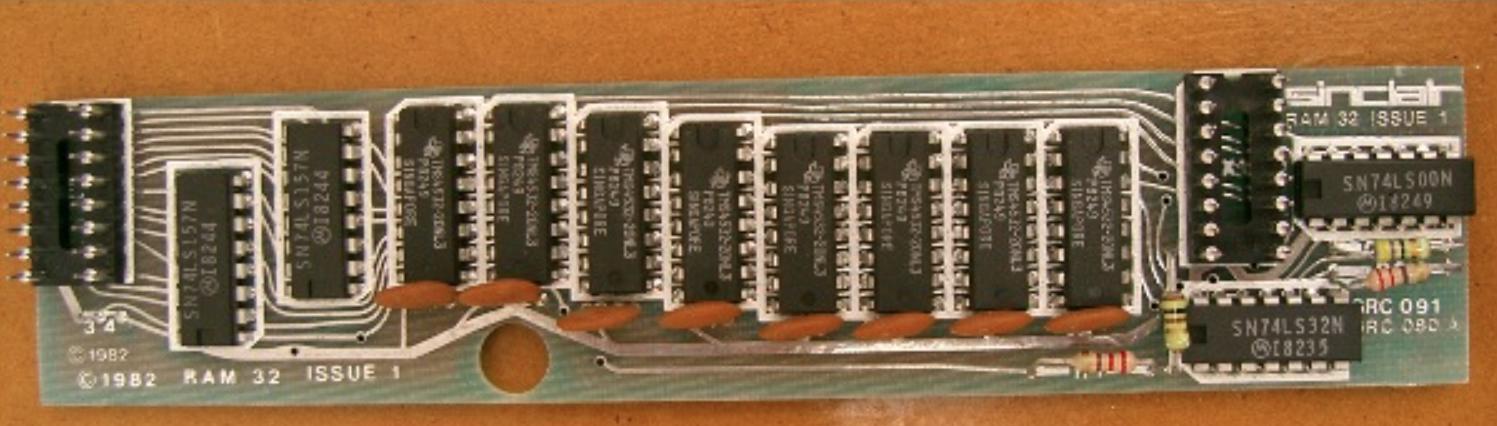
Image source: 32K RAM pack for Issue One Spectrum
Note that this solution is not compatible with issue two (or onwards) boards, which did have empty RAM IC sockets.
On the daughter board, note that there are two "up-ended" 16 pin sockets (with turned pins) - one on the left hand side and the other towards the right hand side, respectively. The board would be flipped over and the pins of these two sockets plugged into the two sockets marked 16 pin EXT (highlighted in red) on the issue 1 board layout diagram below:
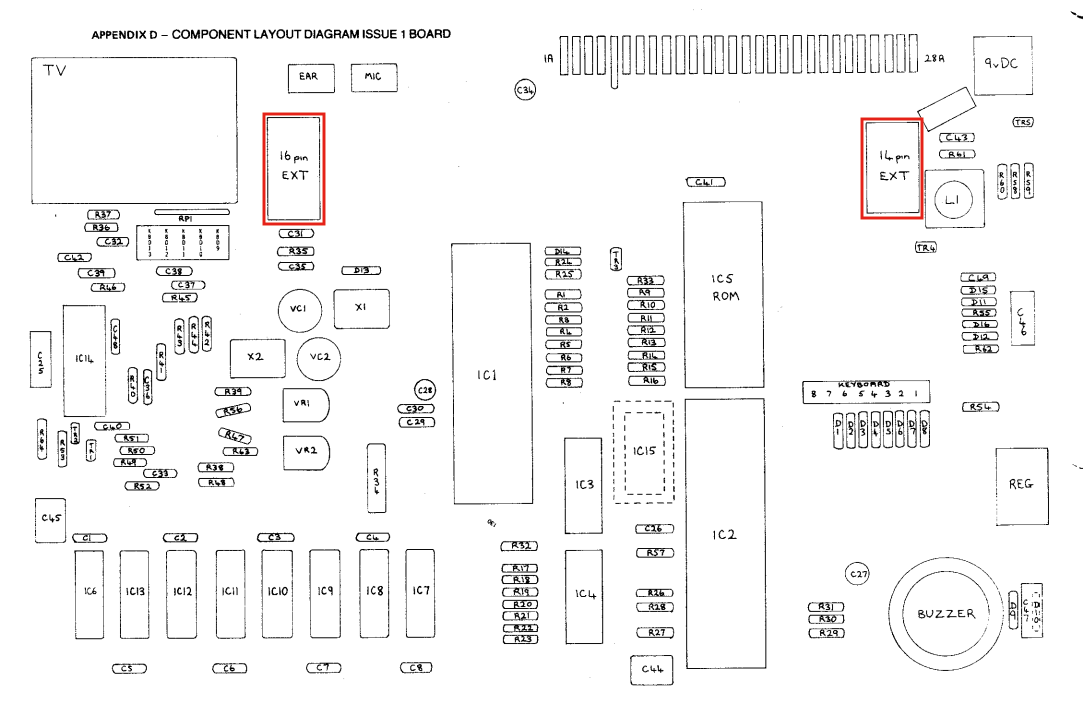
Image source: ZX Spectrum Issue 12 - Schematics1
Note that the right hand socket seems to be labelled 14 pin EXT - I am not sure if that is an error, or a handwriting issue, or whatever.
These two sockets appear to have a sole purpose of providing RAM expansion, as they are usually unpopulated in the 16k models.
This board was fitted towards the rear of the case, like so:
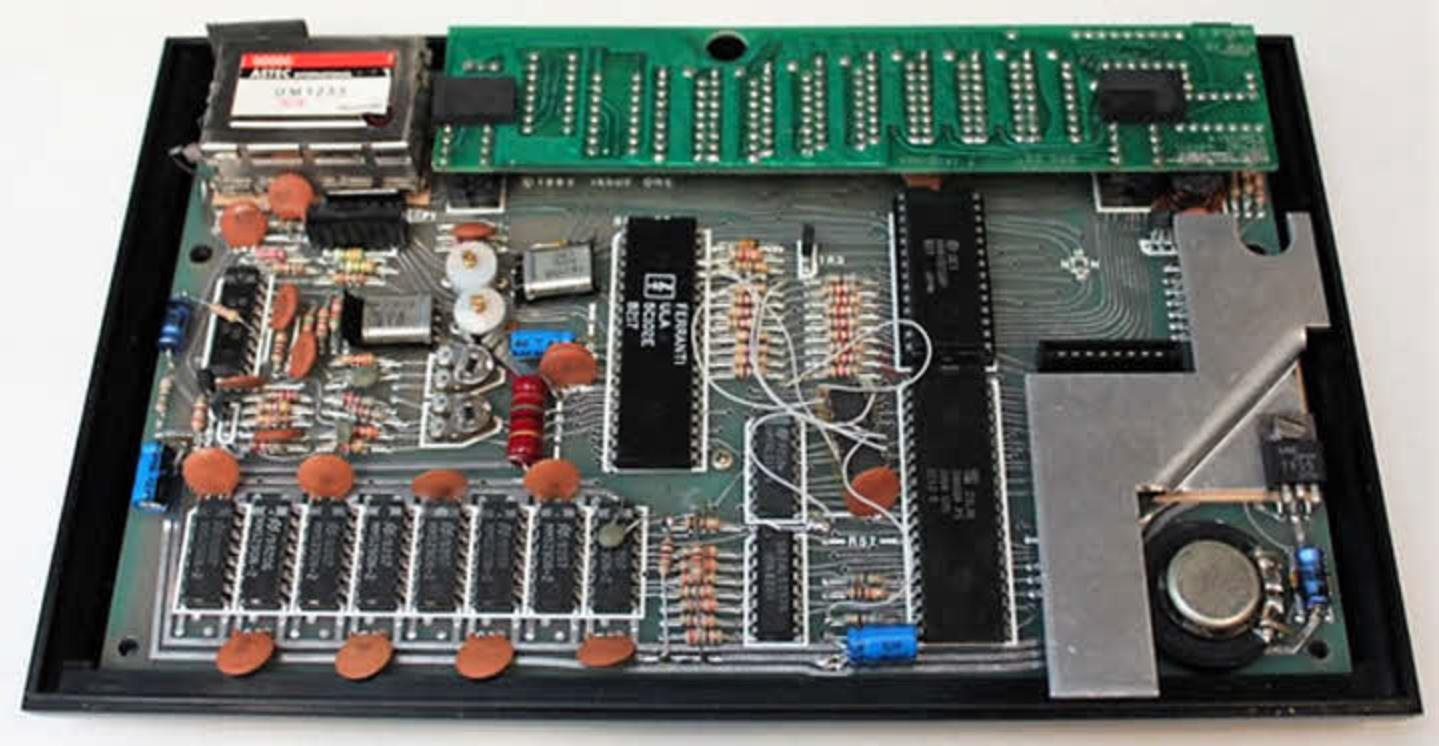
Image source: Sinclair ZX Spectrum 16K & 48K
However, whether this "daughter board" was a part that was freely available from Sinclair, which could be fitted by the user, or whether the unit had to be returned for a factory install, is unclear.
I have found an early ad for a 32 KB RAM upgrade, from a third-party supplier (Downsway), that looks suspiciously like the Issue 1 daughter board above, in Your Computer, 1982/112, page 124, which cost £42.50+£2 (p+p)

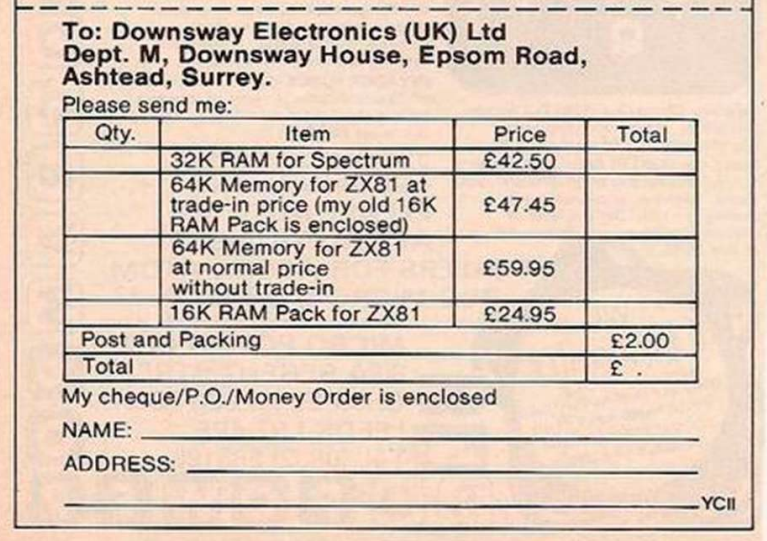
Downsway first offered this Spectrum RAM expansion in the September 1982 issue of Your Computer. Prior to that, Downsway ads only offered ZX81 RAM expansion packs.
However, in the January 1983 edition of Your Computer, on page 77, Downsway also start offering issue 2 board memory upgrades, that appear to be just a bunch of loose ICs:
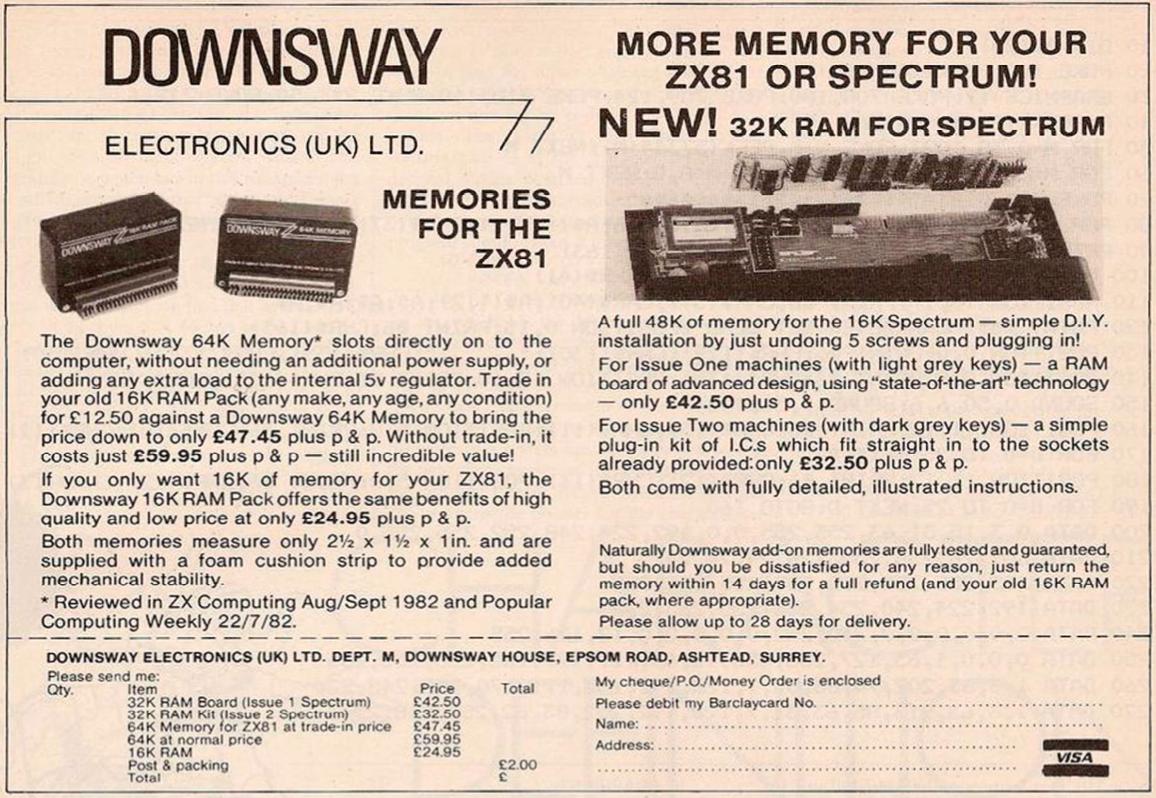
1 From ZX Spectrum PCB Schematics and Layout
2 Your Computer archive on the retro 8-bit computers site