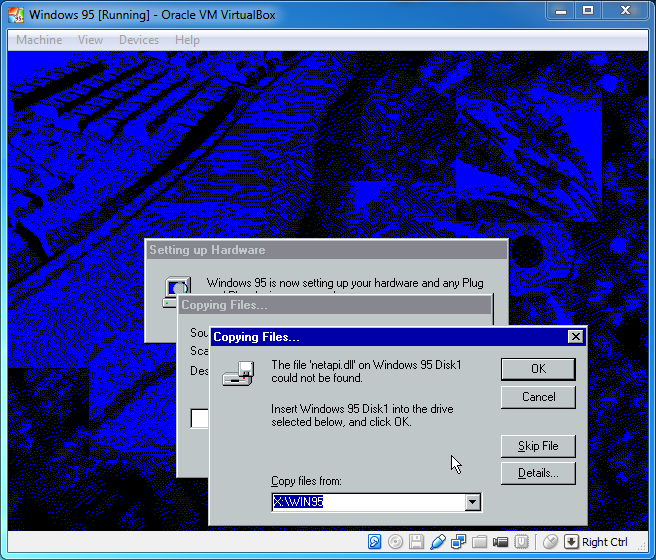The Windows 95 installation happens in two phases.
Assuming you are installing from scratch the first phase runs under a stripped down version of Windows 3.x which runs under the DOS environment you (or the autoexec.bat on your boot media) launched the installer from.
The system then reboots and the second phase runs under the newly installed Windows 95 system.
There are three main causes of failure to find files from the CD during the second phase of the install.
- The CD was ejected prior to the first reboot and has not been re-inserted. In this case simply re-insert the CD.
- The drive letter for the CD drive has changed between the first and second installation phases. In this case you can simply edit the drive letter. Unfortunately you will have to guess what the new drive letter will be (
D: is very likely) and the change is not sticky, so you will have to edit it multiple times.
- The driver for the CD drive has not loaded. As far as I can tell there is no way to fix this from inside the installer. You could possibly deal with it by rebooting the system and modifying
config.sys/autoexec.bat to load a real-mode driver for your CD drive.
All of these problems can be avoided by copying the WIN95 directory from the CD to the C: drive and launching the installer from there rather than running it from the CD.
Ignore the disk numbers; that is a red herring. The WIN95 directory on the CD is equivalent to the full set of installation floppies.