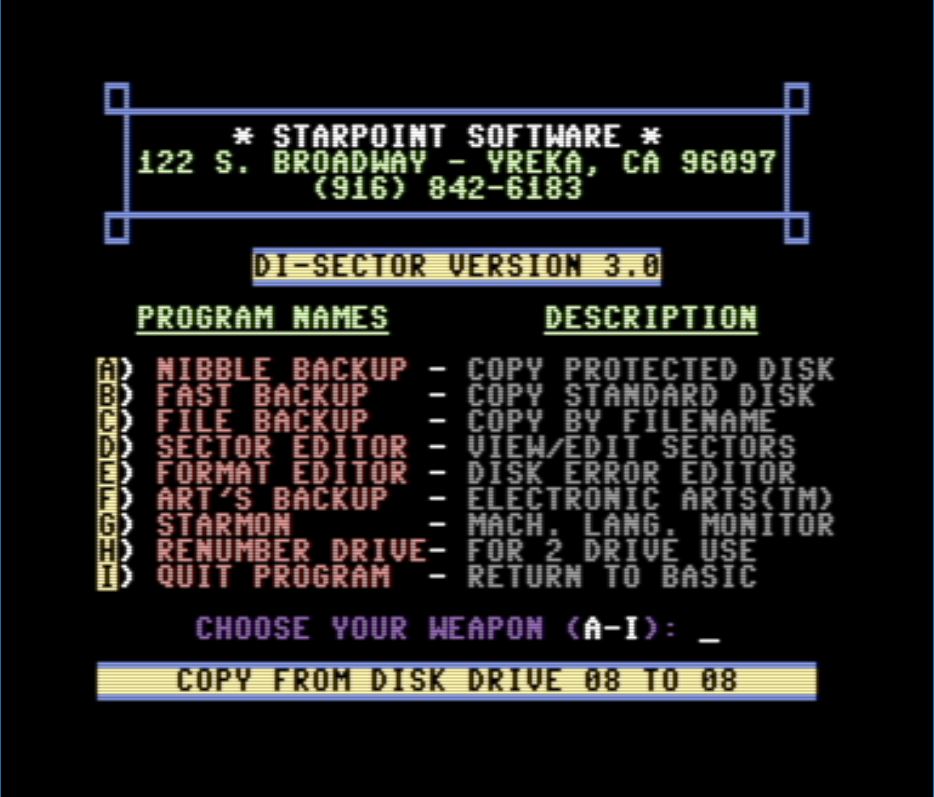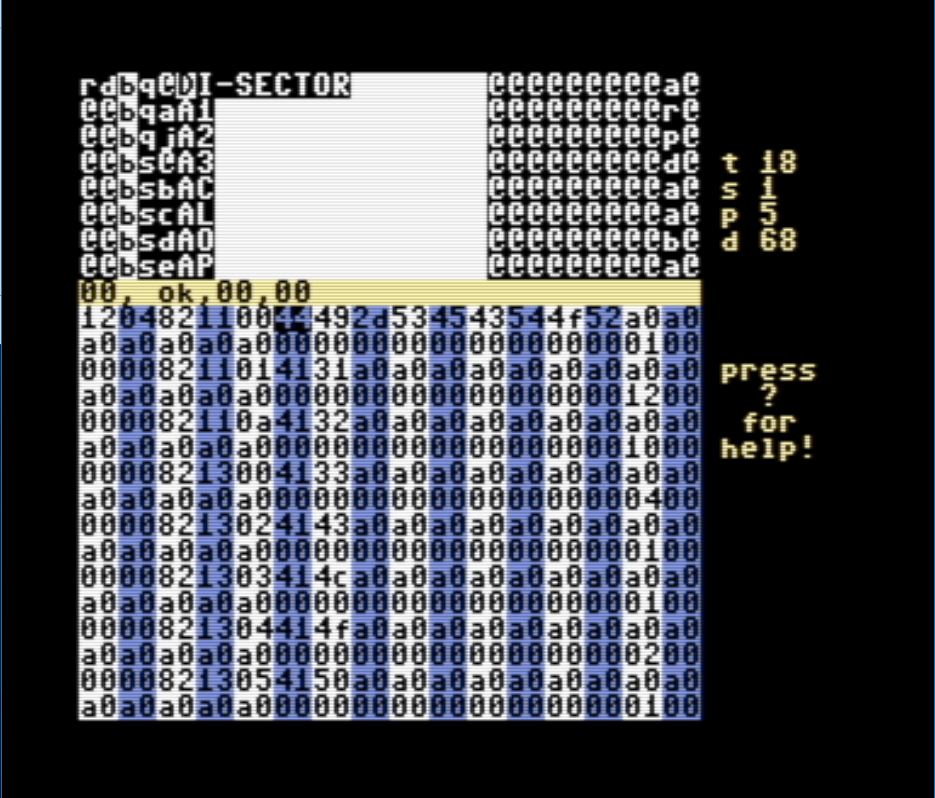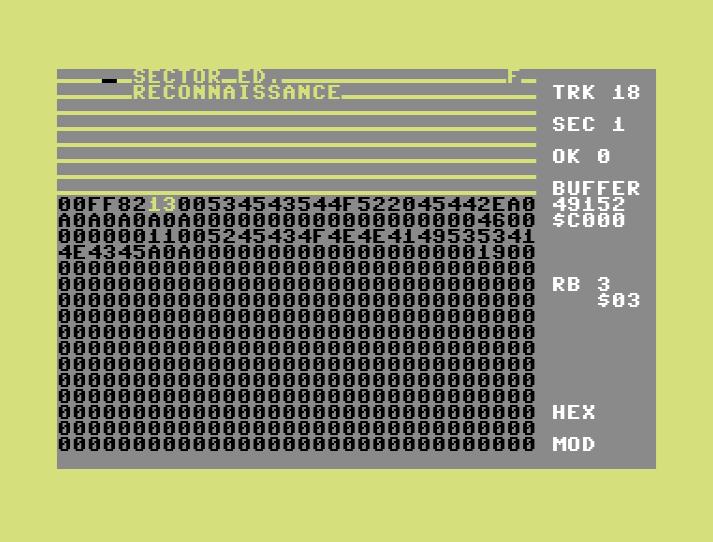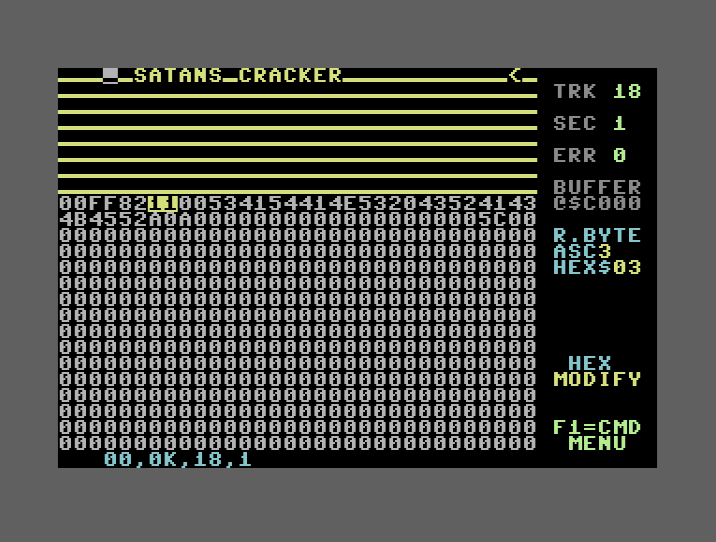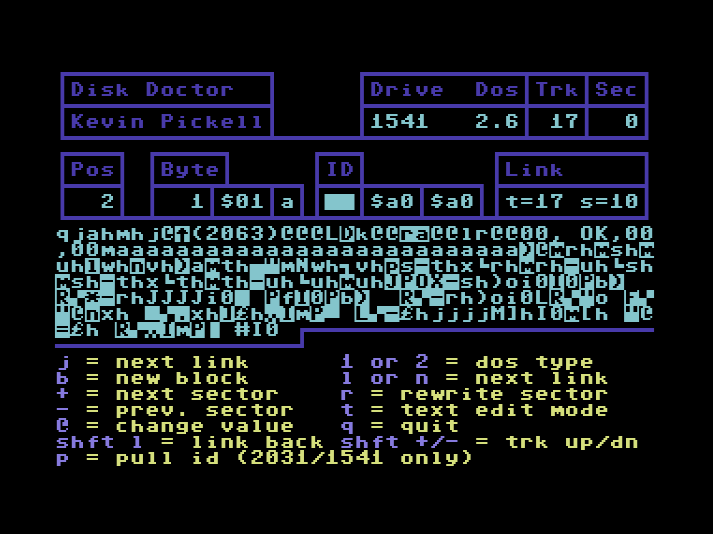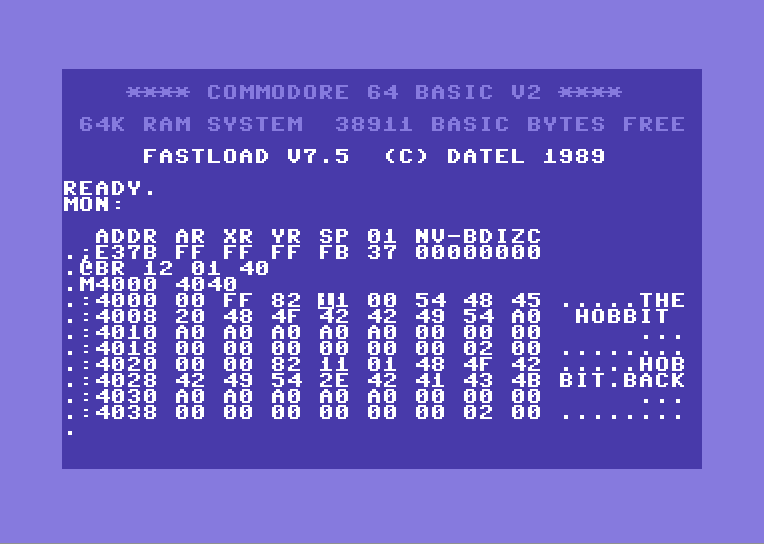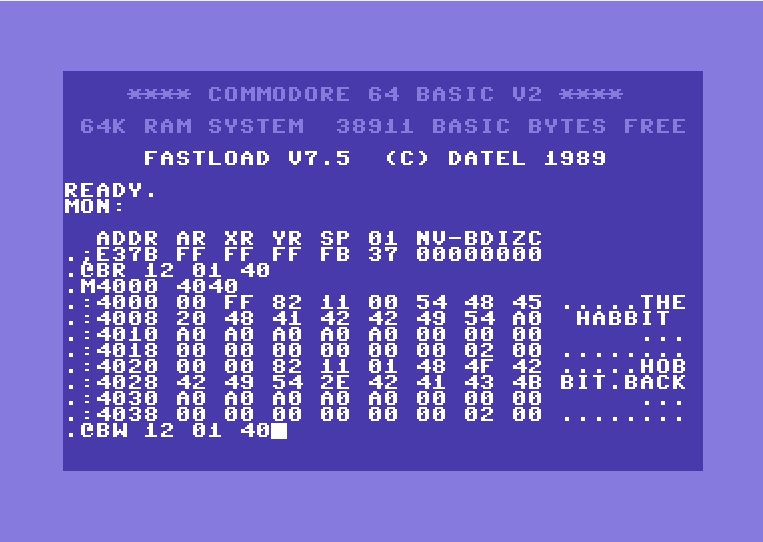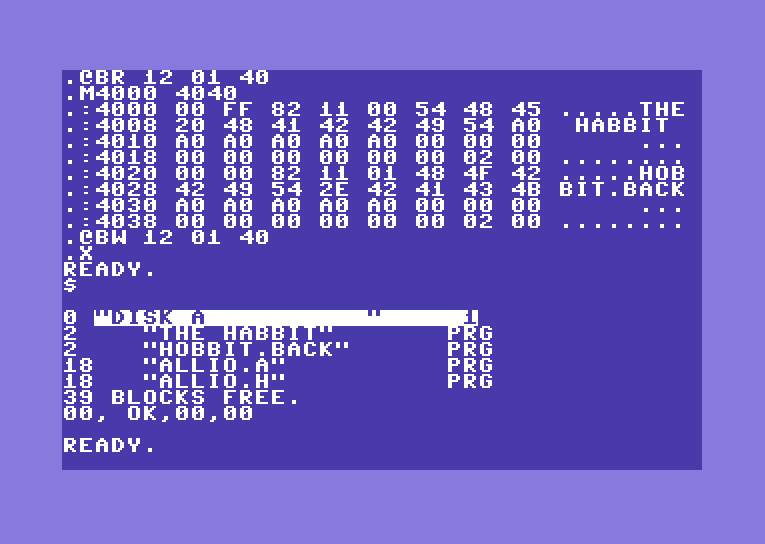First, let me say I understand that 'recommendation style' questions can be very subjective, but I believe there is enough value in a few good beginner resource pointers that others could benefit from any answers generated by my question. That said,
I'm looking for a recommendation for a straightforward Disk/Sector editor for the Commodore 64 with a 1541 disk drive. I've found some utilities for windows and other operating systems that will allow examination of D64 images but I'm looking for something running on the C64 itself.
My goal is to use this inside VICE and on actual hardware to inspect both physical disks and some disk images I converted last year. I want to walk from the directory to the start of a given file, examine the leading bytes of the file (which should indicate the memory load address for the file contents) and walk the chain of blocks/sectors that comprise the file contents.
I've gotten rusty with old age, and while I remember spending many long nights in front of Supermon64, I can't for the life of me remember what my go-to solution was for examining disks.
As always, any input is greatly appreciated!